ImageEditSettings.ShowMenu Property
Gets or sets a value indicating whether the menu is displayed when the mouse pointer is hovered over the image. This is a dependency property.
Namespace: DevExpress.Xpf.Editors.Settings
Assembly: DevExpress.Xpf.Core.v25.2.dll
NuGet Package: DevExpress.Wpf.Core
Declaration
Property Value
| Type | Description |
|---|---|
| Boolean |
|
Remarks
The editor’s menu is automatically shown when the mouse pointer is hovered over the image, and automatically hidden when the mouse pointer is moved away. An end-user can use this menu to cut, copy, paste, delete, load or save an image.
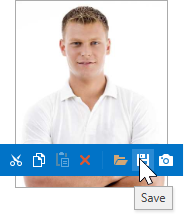
Set the ShowMenu property to false, to disable the menu.
See Also