PopupCalcEdit
- 2 minutes to read
Overview
The PopupCalcEdit control is a popup variation of the Calculator control. It allows end-users to edit numeric values using the common calculator interface.
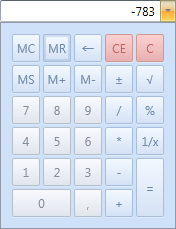
The PopupCalcEdit control offers the following features.
Basic Math Operations
The PopupCalcEdit control supports the following operations.
- Add
- Substract
- Multiply
- Divide
- Square root
Memory Operations
The PopupCalcEdit control supports the following memory operations.
- Store
- Recall
- Add (M+)
- Substract (M-)
Keyboard Support
The PopupCalcEdit control can process the keyboard input.
Configurable Precision
Use the CalcEditSettings.Precision property to specify the maximum number of digits displayed to the right of the decimal point.
Customizable Error Text
Handle the PopupCalcEdit.CustomErrorText event to provide a custom error description.
Optimized for in-place editing
PopupCalcEdit can be used standalone or as an in-place editor nested in a container control. The CalcEditSettings class implements the in-place editing functionality. See In-place Editors to learn more.
Standalone PopupCalcEdit
To add a standalone PopupCalcEdit to a Window, drag it from the Toolbox.
The following sample demonstrates how to create a PopupCalcEdit using XAML markup.
<dxe:PopupCalcEdit IsPopupAutoWidth="True" Precision="3"/>
In-place PopupCalcEdit
To embed a PopupCalcEdit into a container control, use the CalcEditSettings class.
The following sample demonstrates how to embed a PopupCalcEdit into a GridControl column.
<dxg:GridControl>
<dxg:GridControl.View>
<dxg:TableView/>
</dxg:GridControl.View>
<dxg:GridColumn FieldName="MonthlyIncome">
<dxg:GridColumn.EditSettings>
<dxe:CalcEditSettings />
</dxg:GridColumn.EditSettings>
</dxg:GridColumn>
</dxg:GridControl>