TextEdit
Overview
The TextEdit control is a simple text editor. It supports all basic text editing features, including selections and built-in context menu.
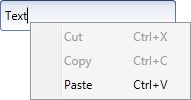
The TextEdit control offers the following features.
Optional text wrapping
Automatic text wrapping allows end-users to display and edit multi-line text fragments. To enable automatic text wrapping, use the TextEdit‘s TextEditBase.TextWrapping property.
Optional scrollbars
TextEdit control can display vertical and horizontal scrollbars. To control the scrollbar visibility, use the TextEdit‘s TextEditBase.VerticalScrollBarVisibility and TextEditBase.HorizontalScrollBarVisibility properties.
Optional null text
Use the TextEdit‘s BaseEdit.NullText property to specify the null text. The null text is displayed to the user when the text box is empty.
Common editor features
Like other DevExpress WPF data editors, TextEdit supports masked user input and the data validation mechanism.
Standalone TextEdit
To add a standalone TextEdit to a Window, drag it from the Toolbox.
The following sample demonstrates how to create a TextEdit using XAML markup.
<dxe:TextEdit VerticalScrollBarVisibility="Auto" AcceptsReturn="True" NullText="Type your name here..."/>
In-Place TextEdit
To embed a TextEdit into a container control, use the TextEditSettings class.
The following sample demonstrates how to embed a TextEdit into a GridControl column.
<dxg:GridControl>
<dxg:GridColumn FieldName="FirstName">
<dxg:GridColumn.EditSettings>
<dxe:TextEditSettings/>
</dxg:GridColumn.EditSettings>
</dxg:GridColumn>
<dxg:GridControl.View>
<dxg:TableView/>
</dxg:GridControl.View>
</dxg:GridControl>