FontEdit
Overview
The FontEdit control is a dropdown editor that allows end-users to select the required font.
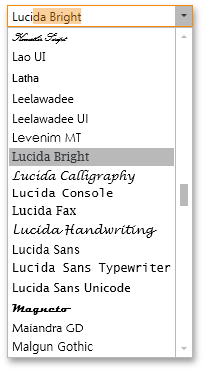
The FontEdit control offers the following features.
Easy initialization
The FontEdit‘s dropdown automatically displays all fonts that are installed in the system.
Automatic completion
The FontEdit control supports automatic completion. As the user types into the editor’s text box, the suggested font name is displayed.
Optimized for in-place editing
FontEdit can be used standalone or as an in-place editor nested in a container control. The FontEditSettings class implements the in-place editing functionality. See In-place Editors to learn more.
Standalone FontEdit
To add a standalone FontEdit to a Window, drag it from the Toolbox.
The following sample demonstrates how to create a FontEdit using XAML markup and change the TextEdit’s font family using the FontEdit.
<Window
...
xmlns:dxe="http://schemas.devexpress.com/winfx/2008/xaml/editors">
<StackPanel>
<dxe:FontEdit x:Name="fontEdit1" EditValue="Segoe UI"/>
<dxe:TextEdit FontFamily="{Binding ElementName=fontEdit1, Path=EditValue}" EditValue="Hello World!"/>
</StackPanel>
</Window>
In-place FontEdit
To embed a FontEdit into a container control, use the FontEditSettings class.
The following sample demonstrates how to embed a FontEdit into a GridControl column.
<dxg:GridControl Name="grid">
<dxg:GridControl.Columns>
<dxg:GridColumn FieldName="Font">
<dxg:GridColumn.EditSettings>
<dxe:FontEditSettings/>
</dxg:GridColumn.EditSettings>
</dxg:GridColumn>
</dxg:GridControl.Columns>
</dxg:GridControl>