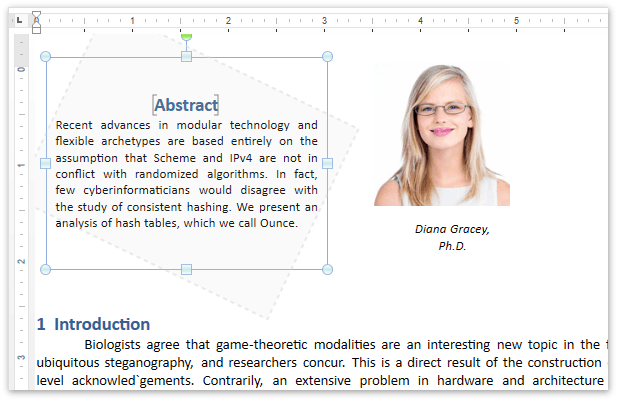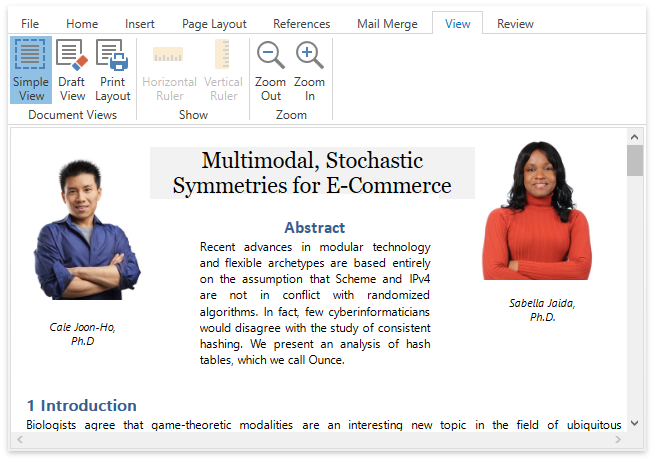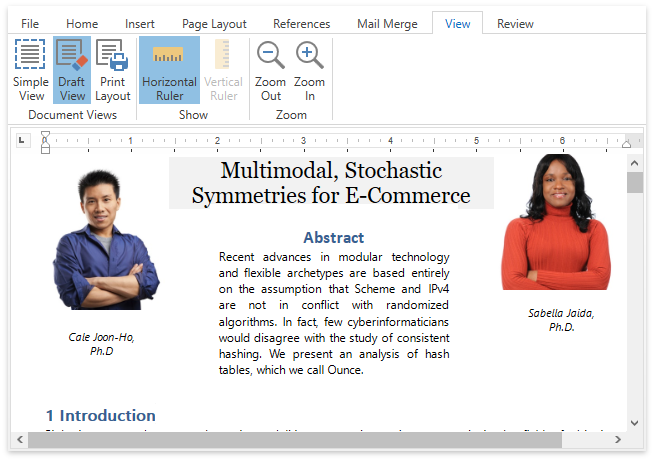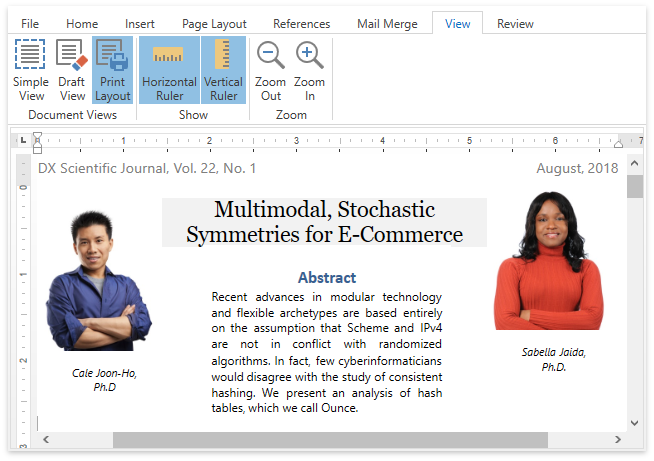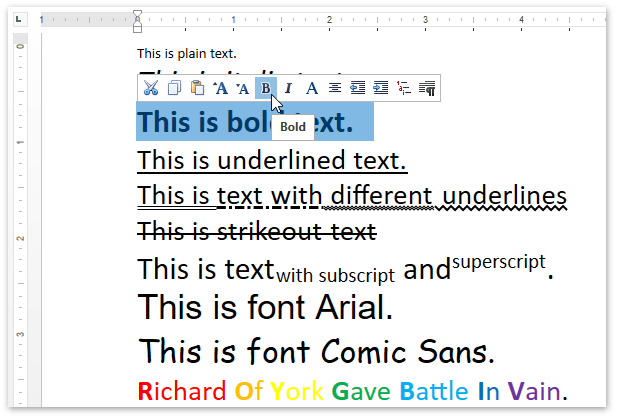Rich Text Editor
- 5 minutes to read
Overview | |
The Rich Text Edit control is a powerful word-processing tool that allows you to create, load, modify, print, save and convert rich text documents in different formats. The RichEditControl processes text with any text direction. The DXRichEdit provides numerous features, such as importing and exporting options, conversion between different measurement units, field support, etc. To get started with the Rich Text Editor and create simple word processing applications in MS Visual Studio, follow the Getting Started tutorial. Look through the Examples section to learn how to accomplish different tasks using the Rich Text Editor API. Check the Product Class Structure topic to access reference information on major Rich Editor classes. | |
Document Elements | |
A document created by the Rich Text Editor consists of elements visible to end-users. They vary from the simplest objects forming the text, to more complex ones that can contain other elements. These are:
|
|
Views | |
The Rich Text Editor is able to display documents in three different ways depending on the currently applied document View:
| |
Developer Guidelines | |
The DXRichEdit carries out various features that allow you to create a powerful and fully customizable text editing application, such as:
|
|
Formatting Documents | |
Characters can be formatted using different settings for font, font size, character style (bold, italics, underlined, strike-through style) and different colors for background and foreground. You can specify the type of characters you want to highlight with different colors and fonts as they appear in the text. Each of the document sections can have its own set of headers and footers and settings like page orientation, paper kind or margins. You can design the first page of your document by applying its own layout settings and hiding its header and footer to start numbering from the second page. Formatting paragraph alignment, style or line spacing is also entirely supported. If there is a table inserted in the document, you can edit its layout by inserting more rows or columns and splitting or merging cells. Borders and shading can be applied individually for each cell in a table. Any image in the document can be resized, moved or rotated. You can change the text wrapping and place the image behind, above or within the text. To provide a document with quick navigation to each part of the document, you can build a table of contents. It can be organized from the entire document or from any part of a text marked with a bookmark. |
|