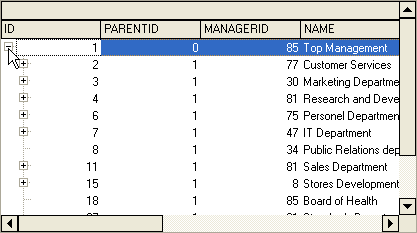Bind to a Data Source
- 2 minutes to read
To begin working with the TreeList control, consider an example for the TcxDBTreeList ![]() data-aware TreeList control (located on the DevExpress page).
data-aware TreeList control (located on the DevExpress page).
If the TreeList control is a data-aware control, it can be populated by hierarchically organized data if the underlying dataset contains two fields that relate to each other as parent-child. These fields should be defined using the same type. A dataset containing these types of fields is called a self-referenced dataset. The following image shows the structure of the DEPARTMENTS.DB table which was created in Paradox® format:
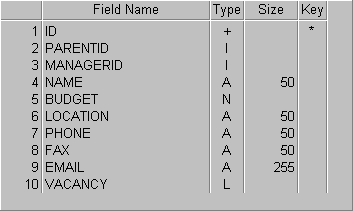
The ID and ParentID fields are related fields. To inform the data-aware TreeList control which fields in a dataset are responsible for building the tree structure in the control use the TcxDBTreeListDataController.KeyField and TcxDBTreeListDataController.ParentField properties. At design time in the Object Inspector, bind the TcxDBTreeListDataController.KeyField property to the ID field and the TcxDBTreeListDataController.ParentField property to the ParentID field, as demonstrated in the image below:
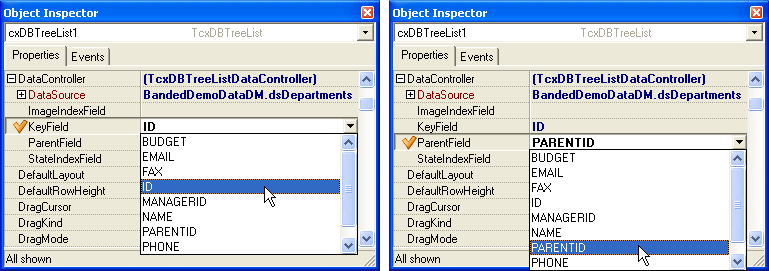
To create the tree structure in the control and populate it with data from the dataset, double-click the TreeList control to invoke the Component Editor. In this editor, click the Columns tab and then click the Create all fields button:

Alternatively, you can right-click the TreeList control and select the Create All Columns item from the context menu.
For details on how to set up a connection to the database using the BDE or ADO data service please refer to the Connecting to Data topic.
This is the result when the application runs: