Workweek and Timescale in DevExpress Scheduler for .NET MAUI
The table below contains settings that allow you to adjust the workweek and timescale.
Property | Description |
|---|---|
Gets or sets the scheduler start date. This is a bindable property. | |
Gets or sets the day from which the scheduler starts a week. This is a bindable property. | |
Gets or sets days that form a work week. This is a bindable property. | |
Gets or sets the work time interval for the Day View, Work Week View and Week View. This is a bindable property. | |
Gets or sets whether the View should show only WorkTime. This is a bindable property. | |
Gets or sets the interval between two major time tickmarks. This is a bindable property. | |
Gets or sets the number of slots (minor time intervals) in a TimeScaleInterval (major time interval). This is a bindable property. | |
Gets or sets how the View snaps the scheduler’s appointments. This is a bindable property. |
The example below displays appointments in a work week view with the specified settings.
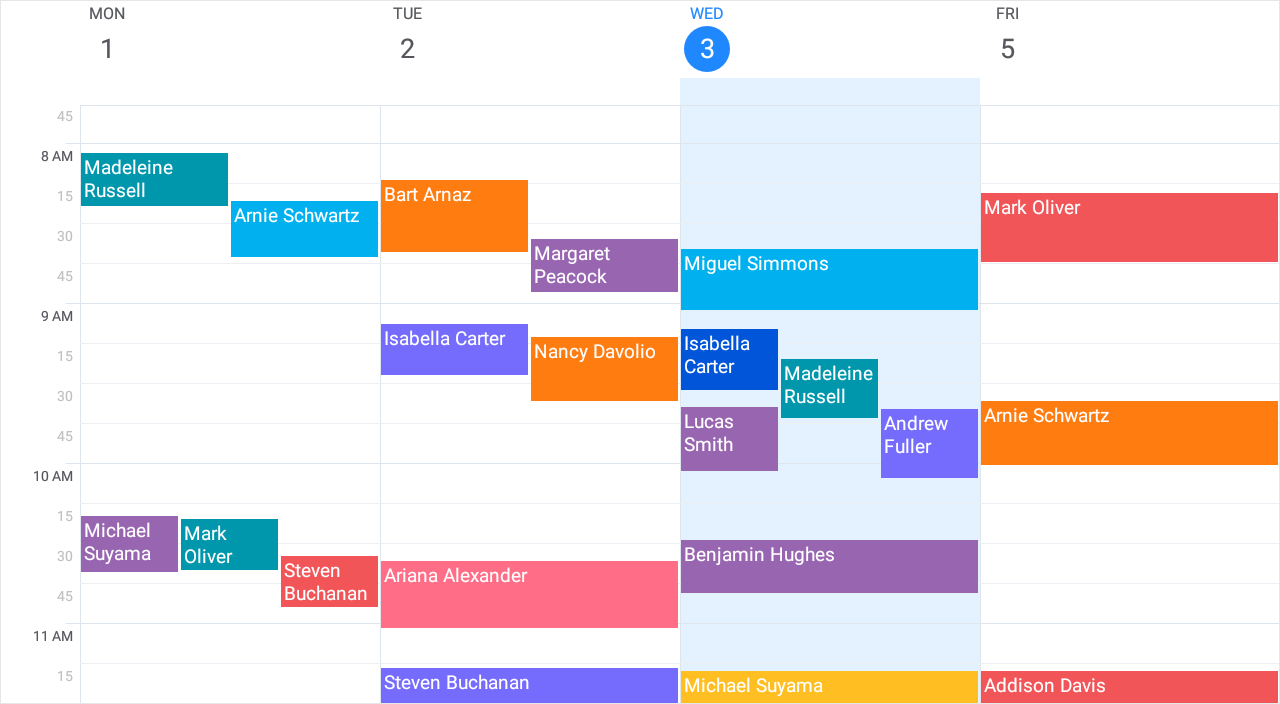
<dxsch:WorkWeekView Start="{Binding StartDate}"
FirstDayOfWeek="Monday"
WorkDays="Monday,Tuesday,Wednesday,Friday"
WorkTime="7:00:00-19:00:00"
ShowWorkTimeOnly="True"
TimeScaleInterval="01:00:00"
TimeScaleSlotCount="4"
SnapToCellsMode="Never">
<dxsch:WorkWeekView.DataStorage>
<!-- ... -->
</dxsch:WorkWeekView.DataStorage>
</dxsch:WorkWeekView>