Regions
The Regions options page enables you to specify Region Painting options.
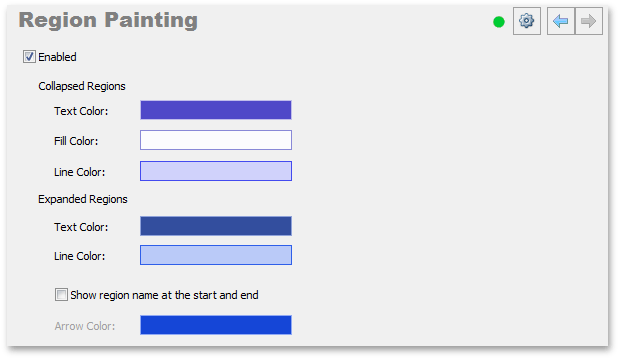
The Enabled option specifies Region Painting availability.
The other options on the page are grouped into two sections:
Collapsed Regions
This section includes color options for the collapsed region elements: Text Color, Fill Color, and Line Color.

Expanded Regions
This section includes options that specify the color of the region title and the color of lines bounding the region.
In addition, the section includes the Show region name at the start and end option. If this option is on, the expanded region title is shown both at the top of the region and at the bottom. Otherwise, it is shown only at the top of the region.
If the region title is shown at the top and bottom, arrows are painted to the left of the title. The Arrow Color option specifies the color of these arrows.

Note
This product is designed for outdated versions of Visual Studio. Although Visual Studio 2015 is supported, consider using the Code