Region Painting
CodeRush Classic adds cool custom region painting to Visual Studio, reducing the visual noise associated with #region and #endregion directives when the region is expanded. Region Painting gives you the flexibility to enclose each method and property inside a named region, as shown in the screenshot below:
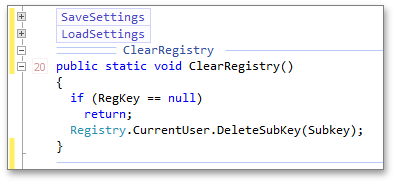
To create a named region around a method or property, press CTRL + 3. The ‘#region’ directives are still in the code, so CodeRush Classic paints over them. If you put the caret (the insertion point in the code editor) on a line that has a region directive and select part of the text, you’ll see the directive.
By default, the Region Painting feature is enabled. You can disable it within the Regions options page. Here, you can also specify the color settings of collapsed and expanded regions.
Note
This product is designed for outdated versions of Visual Studio. Although Visual Studio 2015 is supported, consider using the Code