Settings Schemes
The Settings Schemes options page enables you to quickly enable/disable CodeRush Classic visual features and features that can affect the usual Visual Studio behavior.
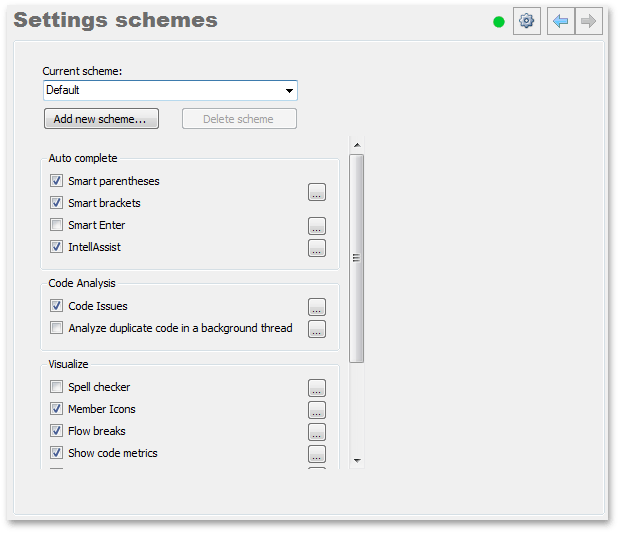
The Scheme combobox specifies the current options scheme. Use the Add new scheme and Delete scheme buttons to add and delete a scheme appropriately. You can also choose the active scheme via the DXCore Visualize Toolbar.
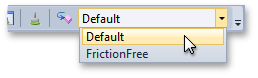
Note
Once you have changed the current scheme, Code
The list of features at the bottom of the options page enables you to specify the availability of the following features. The ellipsis button to the right of each checkbox opens the options page allowing you to adjust the corresponding feature options.
Auto complete
Code Analysis
Visualize
- Spell Checker
- Member Icons
- Flow Break Icons
- Code Metrics
- Structural Highlighting
- Region Painting
- Right Margin Line
- Line Highlighter
- Comment Painter
- XML Doc Comment Painter
Note
This product is designed for outdated versions of Visual Studio. Although Visual Studio 2015 is supported, consider using the Code