Debug Visualizer
The Debug Visualizer options page enables you to specify Debug Visualizer options.
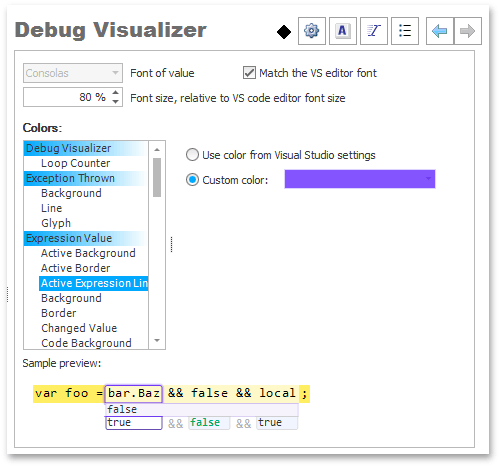
The options page contains the following options.
Font of value
Specifies the name of the font used to display values. Check the Match the VS editor font option to use the same font that Visual Studio uses within the code editor.
Font size, relative to VS code editor font size
Specifies the ratio of the Debug Visualizer font size relative to the code editor font size as a percentage.
The Colors options section enables you to specify colors for various Debug Visualizer elements.
The list on the left side of the section enables you to select the element whose color settings you need to specify.
The right side of the section provides options to set the color via Visual Studio or apply a custom color.
The Sample preview section at the bottom shows a preview of the selected element with the color options applied.
Note
You can also modify the Debug Visualizer color options via the Visual Experience options page.
Note
This product is designed for outdated versions of Visual Studio. Although Visual Studio 2015 is supported, consider using the Code