DxRichEdit.DocumentLoaded Event
Fires after a document is loaded.
Namespace: DevExpress.Blazor.RichEdit
Assembly: DevExpress.Blazor.RichEdit.v25.2.dll
NuGet Package: DevExpress.Blazor.RichEdit
Declaration
[Parameter]
public EventCallback<Document> DocumentLoaded { get; set; }Parameters
| Type | Description |
|---|---|
| Document | A loaded document. |
Remarks
The DocumentLoaded event occurs after the Rich Text Editor successfully creates or opens a document.
Use the DocumentLoaded event’s parameter to access a loaded document and its content. The following code snippet uses this parameter to insert text into a loaded document and change the selection.
<DxRichEdit @ref="@richEdit" DocumentLoaded="OnDocumentLoaded" @bind-Selection="selection" />
@code {
DxRichEdit richEdit;
Selection selection;
async Task OnDocumentLoaded(Document doc) {
/* Surround the code that contains an asynchronous operation with a try-catch block to handle
the OperationCanceledException. This exception is thrown when an asynchronous operation is canceled. */
try {
doc.BeginUpdate();
TextSpan textSpan = await doc.AddTextAsync(0, "Dear Mr Stanley,");
int position = textSpan.Interval.Length;
await doc.Paragraphs.CreateAsync(position);
textSpan = await doc.AddTextAsync(position + 1, "[Type your text here]");
selection = new Selection(doc, textSpan.Interval);
doc.EndUpdate();
}
catch (OperationCanceledException e) {
Console.WriteLine($"{nameof(OperationCanceledException)} thrown with message: {e.Message}");
}
}
}
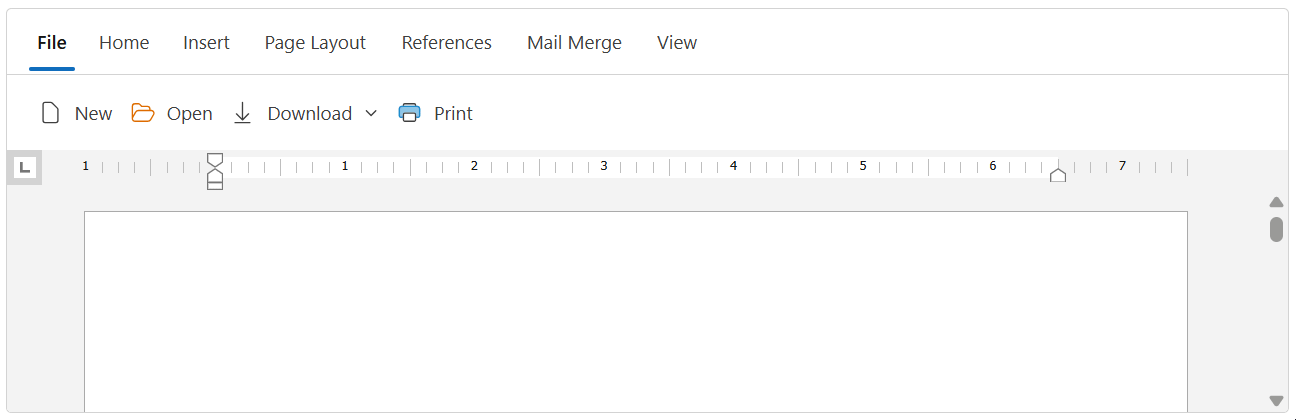
See Also