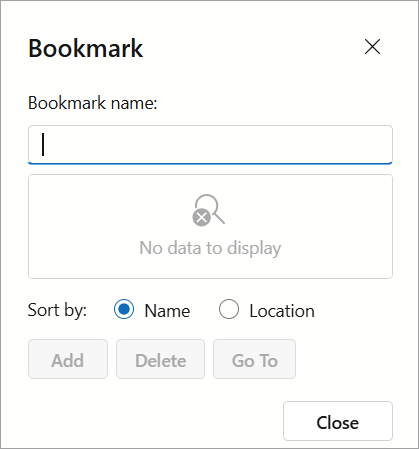Bookmark Class
A bookmark in a document.
Namespace: DevExpress.Blazor.RichEdit
Assembly: DevExpress.Blazor.RichEdit.v25.2.dll
NuGet Package: DevExpress.Blazor.RichEdit
Declaration
public class Bookmark :
DocumentElementBase,
IIndexBasedTransactionalObject,
ITransactableObjectRemarks
A bookmark is an anchor in a document. Users can navigate to this anchor when they click a corresponding hyperlink.
Create a Bookmark
Call a Bookmarks.CreateAsync method to add a bookmark to a sub-document.
<DxRichEdit @ref="@richEdit" />
@code {
DxRichEdit richEdit { get; set; }
@* ... *@
/* Surround the code that contains an asynchronous operation with a try-catch block to handle
the OperationCanceledException. This exception is thrown when an asynchronous operation is canceled. */
try {
@* ... *@
// Create a bookmark
var bookmarkTextSpan = await richEdit.DocumentAPI.AddTextAsync("Chapter 1");
var bookmarkChapter1 = await richEdit.DocumentAPI.Bookmarks.CreateAsync(bookmarkTextSpan.Interval, "chapter1Bookmark");
@* ... *@
}
catch (OperationCanceledException e) {
Console.WriteLine($"{nameof(OperationCanceledException)} thrown with message: {e.Message}");
}
}
Call a Hyperlinks.CreateAsync method to create a hyperlink that navigates to the bookmark.
// Create a hyperlink to the bookmark
var hlChapter1Span = await richEdit.DocumentAPI.AddTextAsync("To learn more, see the Chapter 1");
await richEdit.DocumentAPI.Hyperlinks.CreateAsync(hlChapter1Span.Interval, "", bookmarkChapter1.Name, "Go to Chapter 1");
Find a Bookmark
Use the following methods to find a bookmark:
GetAsync(String, CancellationToken) - finds a bookmark by name
// Find a bookmark by its name and get the bookmark's interval var bookmark = await richEdit.DocumentAPI.Bookmarks.GetAsync("chapter1Bookmark"); if (bookmark != null) { var bookmarkInterval = bookmark.Interval; }GetAsync(Int32, CancellationToken) - finds a bookmark by index in the collection
var firstBookmark = await richEdit.DocumentAPI.Bookmarks.GetAsync(0);GetAllAsync(CancellationToken) - gets the collection of the bookmarks
var bookmarks = await richEdit.DocumentAPI.Bookmarks.GetAllAsync();
Remove a Bookmark
Use the following methods to remove a bookmark:
RemoveAsync(Bookmark, CancellationToken) - removes the specified bookmark.
var firstBookmark = await richEdit.DocumentAPI.Bookmarks.GetAsync(0); // Remove the first bookmark await richEdit.DocumentAPI.Bookmarks.RemoveAsync(firstBookmark);RemoveAsync(Int32, CancellationToken) - removes a bookmark with the specified index.
var bookmarks = await richEdit.DocumentAPI.Bookmarks.GetAllAsync(); // Remove all bookmarks from the document while (bookmarks.Count > 0) { await richEdit.DocumentAPI.Bookmarks.RemoveAsync(0); bookmarks = await richEdit.DocumentAPI.Bookmarks.GetAllAsync(); }RemoveAsync(String, CancellationToken) - removes a bookmark with the specified name.
// Remove a bookmark by a name await richEdit.DocumentAPI.Bookmarks.RemoveAsync("chapter1Bookmark");
The Bookmark Dialog
The Rich Text Editor invokes this dialog when a user selects the Insert → Bookmark ribbon command or Bookmark context menu command. The Bookmark dialog allows users to create and delete bookmarks and navigate through them.