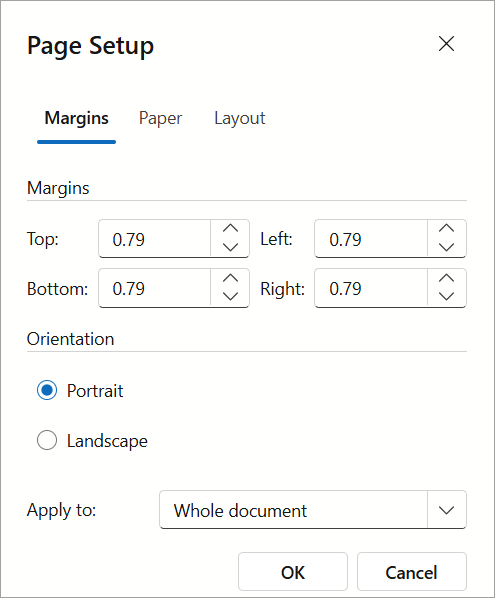Section Class
A section in a document.
Namespace: DevExpress.Blazor.RichEdit
Assembly: DevExpress.Blazor.RichEdit.v25.2.dll
NuGet Package: DevExpress.Blazor.RichEdit
Declaration
public class Section :
DocumentElementBase,
ISectionProperties,
IIndexBasedTransactionalObject,
ITransactableObjectRemarks
A section is a part of the main sub-document that has its own page settings. A main sub-document consists of at least one section.
Each section can have a different page size (PageSize), number of columns (ColumnCount), and a set of linked headers and footers (first, primary, odd, and even).
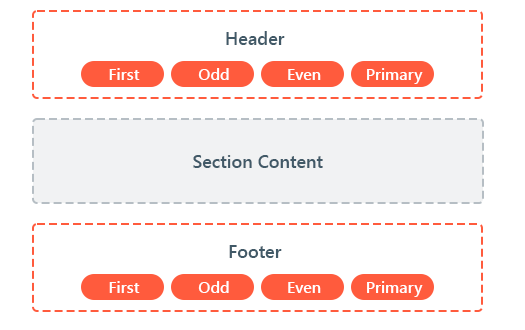
Section Headers and Footers
Call the GetHeaderAsync and GetFooterAsync methods to get sub-documents (SubDocument objects) that are the section’s header and footer. You can use the type method parameter to specify the type of the header/footer to return: first, primary, odd, or even. If the section has no header/footer of the specified type, you can set createIfNotExist to true to create the new header/footer.
<DxRichEdit @ref="richEdit" />
@code {
DxRichEdit richEdit;
Document documentAPI;
@* ... *@
/* Surround the code that contains an asynchronous operation with a try-catch block to handle
the OperationCanceledException. This exception is thrown when an asynchronous operation is canceled. */
try {
documentAPI = richEdit.DocumentAPI;
@* ... *@
Section section = await documentAPI.Sections.GetAsync(0);
var footer = await section.GetFooterAsync(HeaderFooterType.Primary, true);
await footer.AddTextAsync(DateTime.Now.Year.ToString());
@* ... *@
var fParagraph = await footer.Paragraphs.GetAsync(0);
await fParagraph.ChangePropertiesAsync(properties => {
properties.Alignment = ParagraphAlignment.Center;
});
await section.ChangePropertiesAsync(properties => {
properties.FooterOffset = 700;
});
@* ... *@
}
catch (OperationCanceledException e) {
Console.WriteLine($"{nameof(OperationCanceledException)} thrown with message: {e.Message}");
}
}
A Section object contains settings for header offset (HeaderOffset), footer offset (FooterOffset), and section margin (Margins) values.
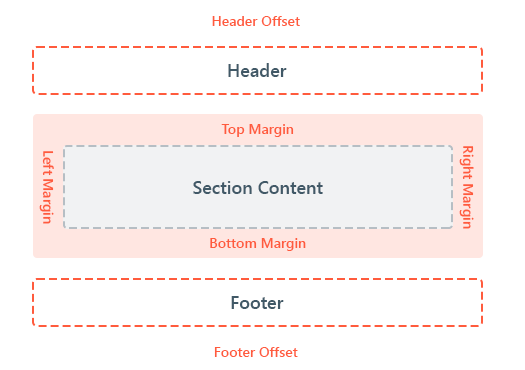
Change Section Properties
Pass a SectionProperties object to the ChangePropertiesAsync(Action<SectionProperties>, CancellationToken) method to set a section’s properties. You can specify section properties manually or use the CopyFrom(Section) method to copy properties from another section.
<DxRichEdit @ref="richEdit" />
@code {
DxRichEdit richEdit;
Document documentAPI;
@* ... *@
/* Surround the code that contains an asynchronous operation with a try-catch block to handle
the OperationCanceledException. This exception is thrown when an asynchronous operation is canceled. */
try {
documentAPI = richEdit.DocumentAPI;
@* ... *@
var sections = await documentAPI.Sections.GetAllAsync();
@* ... *@
foreach (Section s in sections)
await s.ChangePropertiesAsync(properties => {
if (s.PageSize.Width != UnitConverter.PointsToTwips(595))
properties.PageSize.Width = UnitConverter.PointsToTwips(595);
if (s.PageSize.Height != UnitConverter.PointsToTwips(842))
properties.PageSize.Height = UnitConverter.PointsToTwips(842);
});
@* ... *@
}
catch (OperationCanceledException e) {
Console.WriteLine($"{nameof(OperationCanceledException)} thrown with message: {e.Message}");
}
}
Create a Section
Call a CreateAsync method to insert a section break and create a new section.
<DxRichEdit @bind-Selection="@selection" @ref="@richEdit" />
@code {
DxRichEdit richEdit { get; set; }
Selection selection { get; set; }
protected override Task OnAfterRenderAsync(bool firstRender) {
if (firstRender)
InitializeDocument();
return base.OnAfterRenderAsync(firstRender);
}
async void InitializeDocument() {
/* Surround the code that contains an asynchronous operation with a try-catch block to handle
the OperationCanceledException. This exception is thrown when an asynchronous operation is canceled. */
try {
Document documentAPI = richEdit.DocumentAPI;
await documentAPI.Sections.CreateAsync(richEdit.Selection.CaretPosition, SectionBreakType.EvenPage);
}
catch (OperationCanceledException e) {
Console.WriteLine($"{nameof(OperationCanceledException)} thrown with message: {e.Message}");
}
}
}
Find a Section
Call the GetAsync(Int32, CancellationToken) method to find a section with the specified index in the document.
<DxRichEdit @ref="richEdit" />
@code {
DxRichEdit richEdit;
Document documentAPI;
@* ... *@
/* Surround the code that contains an asynchronous operation with a try-catch block to handle
the OperationCanceledException. This exception is thrown when an asynchronous operation is canceled. */
try {
documentAPI = richEdit.DocumentAPI;
@* ... *@
Section firstSection = await documentAPI.Sections.GetAsync(0);
@* ... *@
}
catch (OperationCanceledException e) {
Console.WriteLine($"{nameof(OperationCanceledException)} thrown with message: {e.Message}");
}
}
Remove a Section
Call the RemoveAsync(Interval, CancellationToken) method and specify a section interval as a parameter to remove the section.
The Page Setup Dialog
The Rich Text Editor invokes this dialog when a user selects the Page Layout → Margins → Custom Margins or Page Layout → Size → More Paper Sizes… ribbon command. The Page Setup dialog allows users to change page settings of the selected sections.