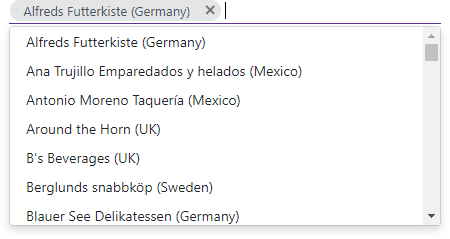DxDropDownListEditorBase<TData, TValue>.CustomData Property
Specifies an asynchronous function that loads the editor’s data based on the specified load options.
Namespace: DevExpress.Blazor.Base
Assembly: DevExpress.Blazor.v24.1.dll
NuGet Package: DevExpress.Blazor
Declaration
[DefaultValue(null)]
[Parameter]
public Func<DataSourceLoadOptionsBase, CancellationToken, Task<LoadResult>> CustomData { get; set; }Property Value
| Type | Default | Description |
|---|---|---|
| Func<DevExtreme.AspNet.Data.DataSourceLoadOptionsBase, CancellationToken, Task<DevExtreme.AspNet.Data.ResponseModel.LoadResult>> | null | A delegate that implements data load logic. |
Remarks
To bind an editor (ComboBox or TagBox) to data that is stored on a remote service and is loaded through a Web API, assign the data type to the component’s T parameter and use the CustomData property to implement data load logic. This property specifies an asynchronous function that accepts two parameters:
- The DataSourceLoadOptionsBase object, which reflects the current ComboBox/TagBox state.
- The CancellationToken object that propagates a cancellation notification.
In this function, you can use the ConvertToGetRequestUri and ConvertToHttpContent extension methods to generate HTTP requests with parameters based on data load options. The function should return a Task<LoadResult> object.
Controller
On a remote service, implement an API controller and create action methods that use the DevExtreme.AspNet.Data library’s DataSourceLoader class to create a LoadResult object based on load options. If you pass a DataSourceLoadOptions class instance as an argument in controller actions, add a reference to the DevExtreme.AspNet.Mvc namespace from the DevExtreme.AspNet.Core NuGet package.
ComboBox Example
Example
@using CustomData.Data
@using DevExtreme.AspNet.Data
@using DevExtreme.AspNet.Data.ResponseModel
@using System.Threading
@using System.Threading.Tasks
@using System.Net.Http
@using System.Text.Json
<DxComboBox TData=WebApiLookup
TValue=System.String
CustomData="@LoadCustomData"
@bind-Value="@Value"
TextFieldName="Text" >
</DxComboBox>
@code {
string Value { get; set; }
[Inject] protected HttpClient Client { get; set; }
protected Task<LoadResult> LoadCustomData(DataSourceLoadOptionsBase options, CancellationToken cancellationToken) {
return CustomDataHelper.LoadCustomData(Client, options, cancellationToken);
}
}
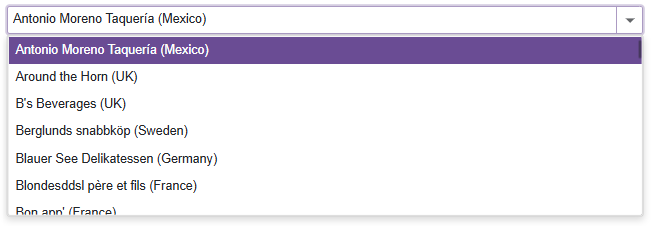
TagBox Example
@using CustomData.Data
@using DevExtreme.AspNet.Data
@using DevExtreme.AspNet.Data.ResponseModel
@using System.Threading
@using System.Threading.Tasks
@using System.Net.Http
@using System.Text.Json
<DxTagBox TData="@WebApiLookup"
TValue="string"
CustomData="@LoadCustomData"
TextFieldName="Text" >
</DxTagBox>
@code {
string Value { get; set; }
[Inject] protected HttpClient Client { get; set; }
protected Task<LoadResult> LoadCustomData(DataSourceLoadOptionsBase options, CancellationToken cancellationToken) {
return CustomDataHelper.LoadCustomData(Client, options, cancellationToken);
}
}