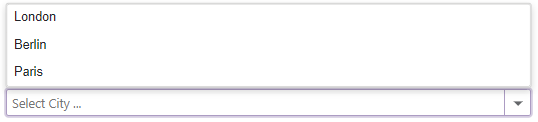DxDropDownListEditorBase<TData, TValue>.DropDownDirection Property
Specifies the direction in which the drop-down window is displayed relative to the editor’s input element.
Namespace: DevExpress.Blazor.Base
Assembly: DevExpress.Blazor.v25.2.dll
NuGet Package: DevExpress.Blazor
Declaration
[DefaultValue(DropDownDirection.Down)]
[Parameter]
public DropDownDirection DropDownDirection { get; set; }Property Value
| Type | Default | Description |
|---|---|---|
| DropDownDirection | Down | A DropDownDirection enumeration value. |
Available values:
| Name | Description |
|---|---|
| Down | A drop-down window is displayed below an editor’s input element. |
| Up | A drop-down window is displayed up an editor’s input element. |
Remarks
Note
If the editor is close to a browser window’s edge and there is not enough space to display the drop-down window in the specified direction, the drop-down window is displayed in the opposite direction.
The following code snippet creates the ComboBox component and specifies the drop-down window’s position.
<DxComboBox Data="@Cities"
@bind-Value="@Value"
NullText="Select City ..."
DropDownDirection="DropDownDirection.Up">
</DxComboBox>
@code {
IEnumerable<string> Cities = new List<string>() {
"London",
"Berlin",
"Paris",
};
string Value { get; set; }
}