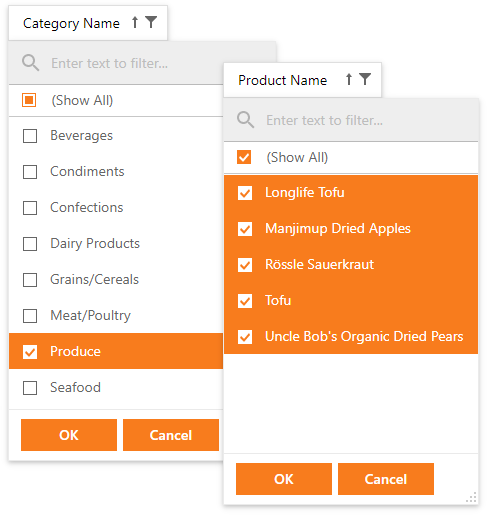PivotGridWebOptionsFilter.ShowOnlyAvailableItems Property
Gets or sets whether filter items that cannot be displayed because of filtering applied to other fields should be hidden.
Namespace: DevExpress.Web.ASPxPivotGrid
Assembly: DevExpress.Web.ASPxPivotGrid.v25.2.dll
NuGet Package: DevExpress.Web
Declaration
Property Value
| Type | Default | Description |
|---|---|---|
| Boolean | false | true to hide filter items that cannot be displayed because of filtering applied to other fields; otherwise, false. |
Property Paths
You can access this nested property as listed below:
| Library | Object Type | Path to ShowOnlyAvailableItems |
|---|---|---|
| ASP.NET MVC Extensions | PivotGridSettings |
|
| ASP.NET Web Forms Controls | ASPxPivotGrid |
|
Remarks
The ShowOnlyAvailableItems property allows you to simulate group filter behavior without merging fields into a group. This property is not in effect when you open a filter window for grouped fields.
A filter drop-down window invoked for a particular field contains all the unique field values, although some of these values may actually be excluded from the pivot grid by filtering applied to other fields.
For example, a pivot grid contains two dimension fields: Category Name and Product Name.
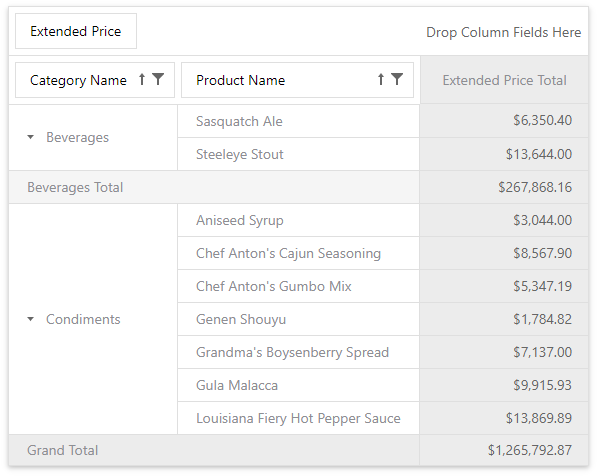
If you select only one product category from the Category Name filter drop-down, it excludes all products related to other categories from the pivot grid. This means that whether you check or uncheck any of these products in the Product Name filter drop-down, this has no effect, since they are hidden by category filtering:
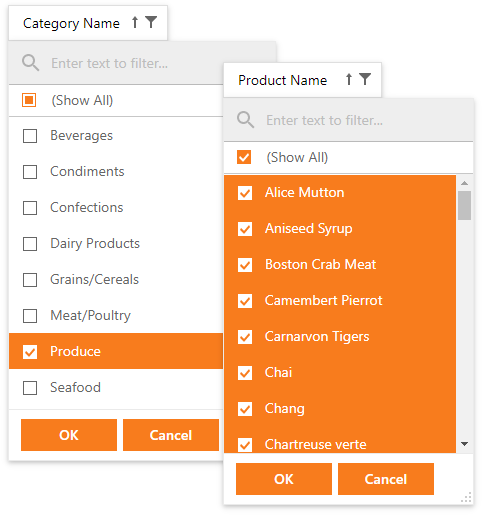
To remove such field values from filter drop-downs, set the PivotGridOptionsFilterBase.ShowOnlyAvailableItems property to true: