GanttDateTimeColumn.PropertiesDateEdit Property
Gets the column editor’s settings.
Namespace: DevExpress.Web.ASPxGantt
Assembly: DevExpress.Web.ASPxGantt.v25.2.dll
NuGet Package: DevExpress.Web
Declaration
Property Value
| Type | Description |
|---|---|
| GanttDateEditProperties | The column editor’s settings. |
Remarks
The example below demonstrates how to customize the appearance and behavior of the GanttDateTimeColumn editor:
<dx:ASPxGantt ID="Gantt" runat="server"...>
<!-- ... -->
<SettingsTasksList >
<Columns>
<dx:GanttDateTimeColumn FieldName="StartDate" Caption="Start Date">
<PropertiesDateEdit AllowUserInput="true" DisplayFormatString="MM/dd/yy H:mm">
<TimeSectionProperties Visible="true"/>
</PropertiesDateEdit>
</dx:GanttDateTimeColumn>
<!-- ... -->
</Columns>
</SettingsTasksList>
</dx:ASPxGantt>
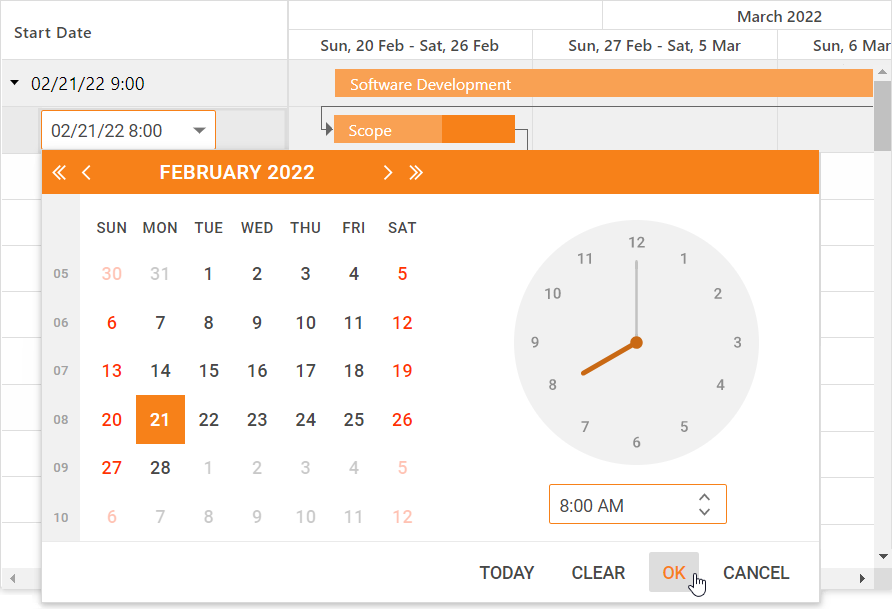
Online Demos
See Also