GanttStripLineSettings Class
Provides access to strip line settings.
Namespace: DevExpress.Web.ASPxGantt
Assembly: DevExpress.Web.ASPxGantt.v25.2.dll
NuGet Package: DevExpress.Web
Declaration
Related API Members
The following members return GanttStripLineSettings objects:
| Library | Related API Members |
|---|---|
| ASP.NET Web Forms Controls | ASPxGantt.SettingsStripLine |
| ASP.NET MVC Extensions | GanttSettings.SettingsStripLine |
Remarks
The ASPxGantt uses strip lines to highlight a certain time or time intervals in the chart. Use the StripLines collection to access strip lines.
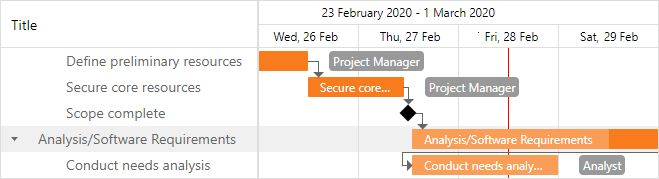
Use the GanttStripLineSettings class to customize strip lines in the Gantt control.
Web Forms:
<dx:ASPxGantt ID="Gantt" runat="server"...>
...
<SettingsStripLine ShowCurrentTime="true" CurrentTimeUpdateInterval="5" >
<StripLines>
<dx:StripLine Title="Start Time" Start="2020-06-21T08:00:00.000Z"/>
</StripLines>
</SettingsStripLine>
</dx:ASPxGantt>
StripLine startLine = new StripLine();
startLine.Title = "Start Time";
startLine.Start = new DateTime(2020, 06, 21, 08, 00, 00);
Gantt.SettingsStripLine.StripLines.Add(startLine);
Gantt.SettingsStripLine.ShowCurrentTime = true;
Gantt.SettingsStripLine.CurrentTimeUpdateInterval = 5;
MVC:
settings.SettingsStripLine.StripLines.Add(new StripLine() {
Title = "Start Time",
Start = new DateTime(2020, 06, 21)
});
settings.SettingsStripLine.ShowCurrentTime = true;
settings.SettingsStripLine.CurrentTimeUpdateInterval = 5;
Examples
Implements
Inheritance
Object
StateManager
PropertiesBase
GanttSettingsBase
GanttStripLineSettings
See Also