Expanding and Collapsing Detail Rows
An end user can click a data row’s expand button to expand the row and access detail data.
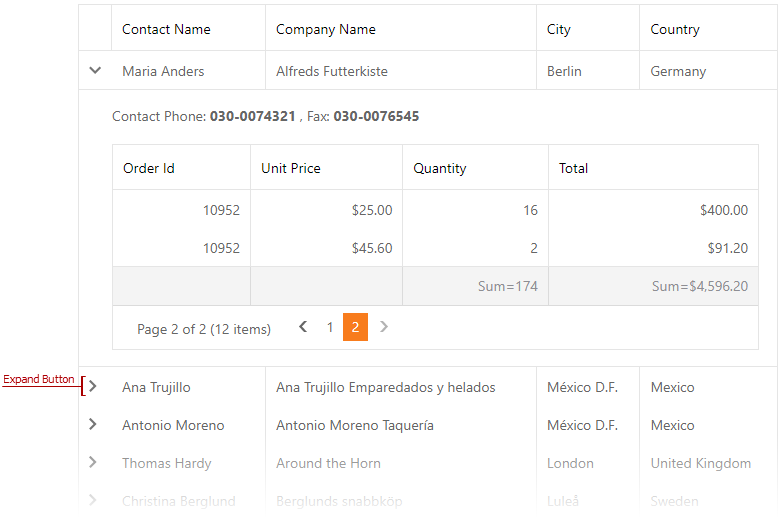
End users can expand multiple master rows simultaneously (the default setting). Set the ASPxGridViewDetailSettings.AllowOnlyOneMasterRowExpanded property to true to display only one detail row at a time.
To display and/or hide detail data in code, use the ASPxGridView.DetailRows property. This property returns the WebDataDetailRows object, whose methods allow you to expand/collapse individual detail rows and all rows simultaneously, obtain the number of visible detail rows, etc.
ASPxGridView has multiple client methods that allow you to expand and/or collapse detail rows on the client side.
Expanding/Collapsing Individual Detail Rows
Expanding/Collapsing All Detail Rows
The control raises the ASPxGridView.DetailsChanged event each time users expand or collapse a detail row.