View Modes
ASPxFileManager supports two file list view modes: Thumbnails and Details. You can use the FileManagerSettingsFileList.View property to specify the current view mode.
Thumbnails View Mode
In Thumbnails view mode, a file list displays thumbnails. Use the FileManagerSettingsFileList.ThumbnailsViewSettings property to customize the mode functionality.
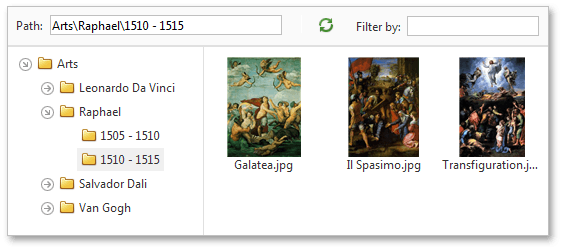
Details View Mode
In Details view mode, a file list displays information about files in a grid view. To customize the functionality of this mode, use the FileManagerSettingsFileList.DetailsViewSettings property.
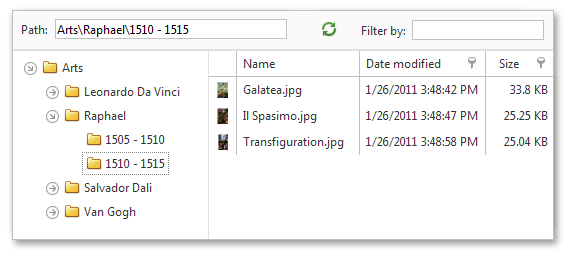
You can use the FileManagerFileListDetailsViewSettings.Columns property to access the column collection displayed in the file manager. If the collection is empty, the following default columns are displayed in the control:
| Column Type | Description |
|---|---|
| FileName | The column displays a file name (the FileManagerItem.Name property value). |
| LastWriteTime | The column displays the time of the last file modification (the FileManagerItem.LastWriteTime property value). |
| Size | The column displays the file size (the FileManagerItem.Length property value). |
| Thumbnail | The column displays the file thumbnail. |
See the following help topic for details on how to implement custom columns: Custom Columns.