Adaptive Toolbar
The Adaptive Toolbar is displayed within File Manager when the FileManagerSettingsAdaptivity.Enabled property is set to true, and the toolbar does not fit all its items due to the browser window inner width. In this case, the toolbar replaces its items with an ellipsis button (the Show hidden items button in the image below). Users can click this button to display a drop-down list of Toolbar items.
Use the AdaptivePriority property of the corresponding items (for example, FileManagerToolbarFilterBox.AdaptivePriority for the filter box) to define the order in which items are hidden.
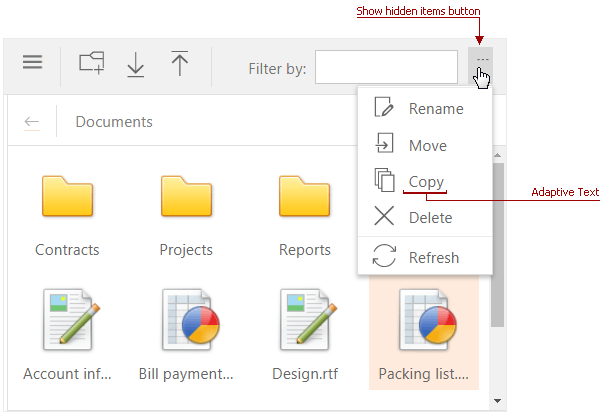
The table below lists the main members that affect the adaptive toolbar’s appearance and functionality.
| Characteristics | Members |
|---|---|
| Adaptivity | FileManagerSettingsToolbar.SettingsAdaptivity |
| Show hidden items Button Image | FileManagerSettingsToolbar.AdaptiveToolbarImage |
You can also use the FileManagerToolbarItemBase.AdaptiveText property to specify Adaptive Text for custom items. This text is displayed when custom items are displayed in the popup window while the toolbar is in adaptive mode.