RecordsNavigationController Class
A ViewController descendant that contains the Previous Object and Next Object Actions.
Namespace: DevExpress.ExpressApp.SystemModule
Assembly: DevExpress.ExpressApp.v25.2.dll
NuGet Package: DevExpress.ExpressApp
Declaration
Remarks
The RecordsNavigationController displays the Previous Object and Next Object Actions.
- ASP.NET Core Blazor

- Windows Forms
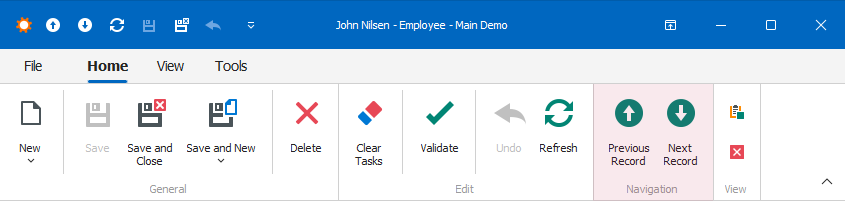
To ascertain whether the Controller is active, use the Controller.Active property. If you need to know the reason for its deactivation or activation at runtime, use the DiagnosticInfo Action.
Information about the RecordsNavigationController and its Previous Object and Next Object Actions is available in the Application Model‘s ActionDesign node. To access the node, use the Model Editor.
Order Providers
XAF activates RecordsNavigationController for all Views. This controller uses an OrderProviderSource to obtain an OrderProvider. These objects determine which collection to use and how to fetch the required objects from the collection when a user executes Next Object or Previous Object Actions.
Order Providers implement the following members of the IOrderProvider interface: GetObjectByIndex and GetOrderedObjects. XAF supports several Order Providers that implement either the IObjectOrderProvider or IKeyOrderProvider interface. Both interfaces are IOrderProvider interface descendants. The IObjectOrderProvider interface includes the GetIndexByObject method, while the IKeyOrderProvider includes the GetIndexByObjectKey method.
ListEditorOrderProvider
Implements IObjectOrderProvider.
Works with a List View that you pass to it in its constructor. Uses the corresponding methods of its ControlOrderProvider - the List View’s Editor that implements the IControlOrderProvider interface. The built-in List Editors implement this interface (DxGridListEditor, GridListEditor, SchedulerListEditorBase, and TreeListEditor). If the current editor does not implement these the required interface methods, XAF uses DefaultOrderProvider. This Order Provider is passed to the ListEditorOrderProvider in its constructor.
Used when XAF activates the RecordsNavigationController for a List View.
DefaultOrderProvider
Implements IObjectOrderProvider.
Works with any View that you pass to it in its constructor. In case of a List View, this Order Provider uses the DataSource of the ListEditor. In case of a Detail View, the GetObjectByIndex and GetOrderedObjects methods return null, and the GetIndexByObject method returns -1.
Used when XAF activates the RecordsNavigationController for a List View, but the View’s Editor does not implement the IControlOrderProvider interface or when XAF activates the RecordsNavigationController for a Detail View.
NullOrderProvider
Implements IObjectOrderProvider.
The GetObjectByIndex and GetOrderedObjects methods return null, and the GetIndexByObject method returns -1.
Used by the ListEditorOrderProvider when the specified DefaultOrderProvider is null.
StandaloneOrderProvider
Implements IKeyOrderProvider.
Works with the ordered list of objects that you pass to it in its constructor.
Used when the current RecordsNavigationController is deactivated. The previously used Order Provider passes the objects it worked with to this Order Provider. This is required to support a Detail View’s RecordsNavigationController that uses the Order Provider of a List View’s RecordsNavigationController.
By default, when XAF activates the RecordsNavigationController for a List View, it passes this View to the Order Provider. The Next Object and Previous Object Actions can then navigate through the List View’s objects. When the RecordsNavigationController is activated for a standalone Detail View, there is no collection to navigate through, so the Next Object and Previous Object Actions are disabled. However, you can also invoke a Detail View in a separate Window to display objects selected in a List View. RecordsNavigationController handles this scenario in a special manner. The OrderProviderSource used by the List View’s RecordsNavigationController is assigned to the RecordsNavigationController.OrderProviderSource property of the Detail View’s RecordsNavigationController. Therefore, XAF uses the List View’s collection for navigation in the Detail View, since the Order Provider works with the List View.
You can inherit from this Controller or subscribe to its events to modify its behavior. In addition, you can use the RecordsNavigationController.NextObjectAction and RecordsNavigationController.PreviousObjectAction properties to access the Controller’s Next Object and Previous Object Actions and modify their behavior.
RecordsNavigationController Behavior Customization
If you need to override the behavior of RecordsNavigationController, inherit from one of the following classes:
- ASP.NET Core Blazor
DevExpress.ExpressApp.Blazor.SystemModule.BlazorRecordsNavigationController- Windows Forms
DevExpress.ExpressApp.SystemModule.RecordsNavigationController
You can override the following methods:
Method | What triggers this method? | Description |
|---|---|---|
| The Next Object Action. | The Next Object Action’s SimpleAction.Execute event handler. It obtains the current object’s index in the collection, finds the following object, and sets it as the current object for the Controller’s current View. |
| The Previous Object Action. | The Action’s SimpleAction.Execute event handler. It obtains the current object’s index in the collection, finds the previous object, and sets it as the current object for the Controller’s current View. |
| The XafApplication.ViewShowing event. | If the target View is a Detail View displayed in a separate Window, this method creates an |
|
| Returns a newly created |
|
| Updates the Next Object and Previous Object Action’s |
Support in List Editors
RecordsNavigationController works seamlessly with all the built-in list editors in all List View data access modes. For custom List Editors in non-client modes, you should implement the IControlOrderProvider interface. Refer to the following topics for implementation examples:
- How to: Use a Custom Component to Implement List Editor (Blazor)
- How to: Implement a Custom List Editor (WinForms)