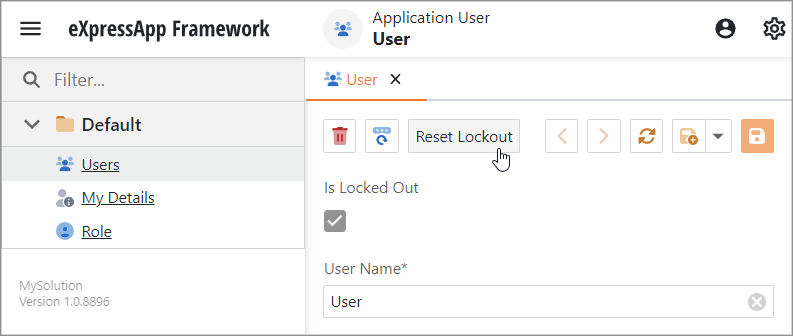UserManager.IsLockedOut(Object) Method
Gets a value that indicates whether the specified user account is locked out by “Brute Force” attack protection.
Namespace: DevExpress.ExpressApp.Security
Assembly: DevExpress.ExpressApp.Security.v25.2.dll
NuGet Package: DevExpress.ExpressApp.Security
Declaration
Parameters
| Name | Type | Description |
|---|---|---|
| user | Object | An application user object. |
Returns
| Type | Description |
|---|---|
| Boolean | A |
Remarks
See the ISecurityUserLockout topic for information on the user lockout (“Brute Force” attack protection) feature in XAF.
Example
This example demonstrates how to use UserManager API to allow administrators to view the lockout status of application users and how to implement a controller action that administrators can use to reset the lockout for a specific user account.
To display the user lockout status in the List View and Detail View for the ApplicationUser persistent class, add a non-persistent IsLockedOut property to this class. In the property getter, use the UserManager.IsLockedOut method to obtain the lockout status for the current user object:
using Microsoft.Extensions.DependencyInjection;
using DevExpress.ExpressApp.Security;
// ...
public class ApplicationUser : PermissionPolicyUser, ISecurityUserWithLoginInfo, ISecurityUserLockout {
// ...
[NotMapped]
public virtual bool IsLockedOut {
get {
var userManager = ObjectSpace.ServiceProvider.GetRequiredService<UserManager>();
return userManager.IsLockedOut(this);
}
}
}
Next, add a new View Controller and implement a controller action that calls the UserManager.ResetLockout method to reset the lockout for the currently viewed user account:
using DevExpress.ExpressApp;
using DevExpress.ExpressApp.Actions;
using DevExpress.ExpressApp.Security;
using DevExpress.Persistent.Base;
using Microsoft.Extensions.DependencyInjection;
using MySolution.Module.BusinessObjects;
// ...
public class ResetUserLockoutController : ViewController {
IServiceProvider serviceProvider;
SimpleAction resetUserLockoutAction;
public ResetUserLockoutController() { }
[ActivatorUtilitiesConstructor]
public ResetUserLockoutController(IServiceProvider serviceProvider) : this() {
this.serviceProvider = serviceProvider;
TargetViewType = ViewType.DetailView;
TargetObjectType = typeof(ApplicationUser);
resetUserLockoutAction = new SimpleAction(this, "ResetLockout", PredefinedCategory.View) {
Caption = "Reset Lockout",
};
resetUserLockoutAction.Execute += ResetUserLockoutAction_Execute;
}
private void ResetUserLockoutAction_Execute(object sender, SimpleActionExecuteEventArgs e) {
var userManager = serviceProvider.GetRequiredService<UserManager>();
userManager.ResetLockout(View.CurrentObject);
View.Refresh();
}
protected override void OnActivated() {
base.OnActivated();
// Hide the action from non-admin users.
ISecurityStrategyBase securityStrategy = serviceProvider.GetRequiredService<ISecurityProvider>().GetSecurity();
ApplicationUser currentUser = (ApplicationUser)securityStrategy.User;
resetUserLockoutAction.Active["AdminOnlyAction"] = currentUser.Roles.Any(r => r.IsAdministrative);
}
}
The image below demonstrates the result: