IModelListView.GroupSummary Property
Specifies the current List View’s group summary.
Namespace: DevExpress.ExpressApp.Model
Assembly: DevExpress.ExpressApp.v23.2.dll
NuGet Package: DevExpress.ExpressApp
Declaration
Property Value
| Type | Description |
|---|---|
| String | A string specifying the current List View’s group summary |
Remarks
To specify group summaries, do the following:
- Focus the Columns node of the list view (the grid control appears to the right instead of property grid).
- Right-click the grid column header and select the Show Group By Box command from the context menu.
- Drag a column to the group panel or right-click a column and select the Group by this column command from the context menu.
- Right-click the column in the group panel and select Group Summary Editor… from the context menu.
- Edit group summaries in the dialog (see Group Summary).
When you close the dialog, the GroupSummary value will be updated with a correctly formatted string.
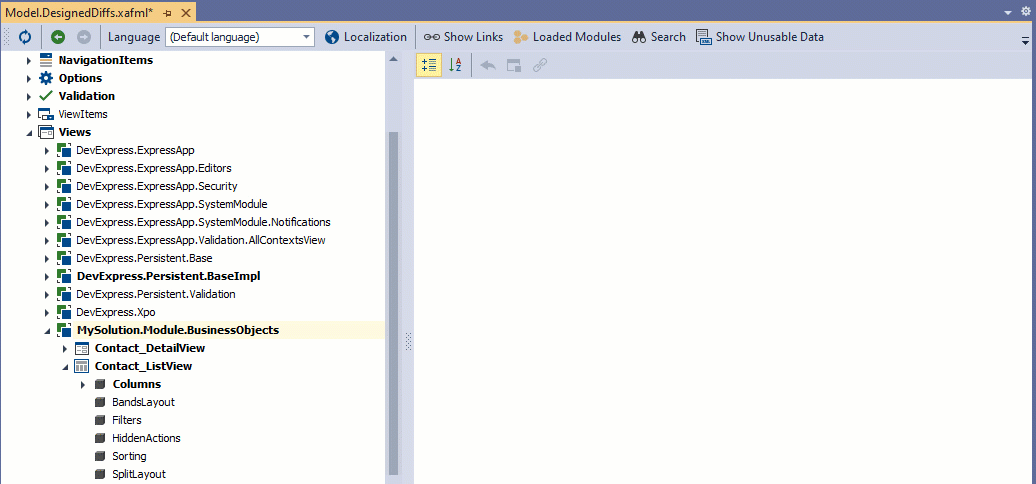
See Also