FileAttachmentListViewController Class
A ViewController that allows users to create a new object with the selected file attachment via the AddFromFile Action and by dragging and dropping a file into the List Editor’s control.
Namespace: DevExpress.ExpressApp.FileAttachments.Win
Assembly: DevExpress.ExpressApp.FileAttachment.Win.v25.2.dll
NuGet Package: DevExpress.ExpressApp.FileAttachment.Win
Declaration
Remarks
The FileAttachmentListViewController Controller is activated in List Views when the FileAttachmentAttribute is applied to the current List View’s object type. The FileAttachmentAttribute.FileDataPropertyName parameter passed to the attribute specifies the IFileData type property that stores files added via the AddFromFile Action.
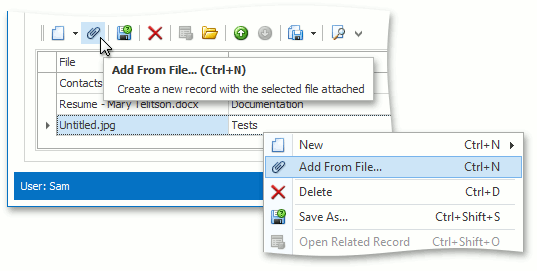
Additionally, an object with the associated file attachment can be created by dragging and dropping a file to the grid control. To provide this functionality, the FileAttachmentListViewController controller handles the DragDrop event of the List Editor’s control.
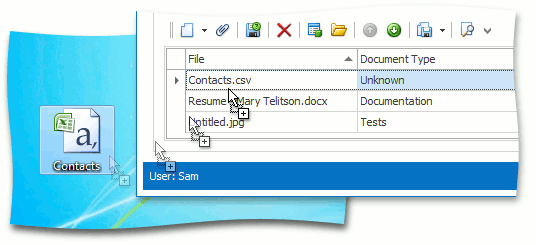
To customize the FileAttachmentListViewController controller behavior, you can access the AddFromFile Action exposed via the FileAttachmentListViewController.AddFromFileAction property and handle Action’s events, or override the following virtual methods.
| Method | Description |
|---|---|
| AddFromFile | Displays the OpenFileDialog dialog to obtain the names of files to add. To get file names in a custom manner, override this method and pass file names list to the protected AddFiles method. |
| GetFileTypesFilter | Gets the file types filter passed to the FileDialog.Filter property of the OpenFileDialog dialog displayed by the AddFromFile Action. |
Refer to the following topics for more information on file attachment properties: