IModelChartSettings.Settings Property
Provides access to the settings of the charting List Editor used by a List View, editable using the Chart Designer.
Namespace: DevExpress.ExpressApp.Chart
Assembly: DevExpress.ExpressApp.Chart.v25.2.dll
NuGet Package: DevExpress.ExpressApp.Chart
Declaration
Property Value
| Type | Description |
|---|---|
| String | A string representing the serialized chart settings. |
Property Paths
You can access this nested property as listed below:
| Object Type | Path to Settings |
|---|---|
| IModelChartListView |
|
Remarks
This property stores charting settings configured using the Chart Designer. You can invoke this wizard from the Model Editor, by clicking the ellipsis button ( ) of the Settings property.
) of the Settings property.
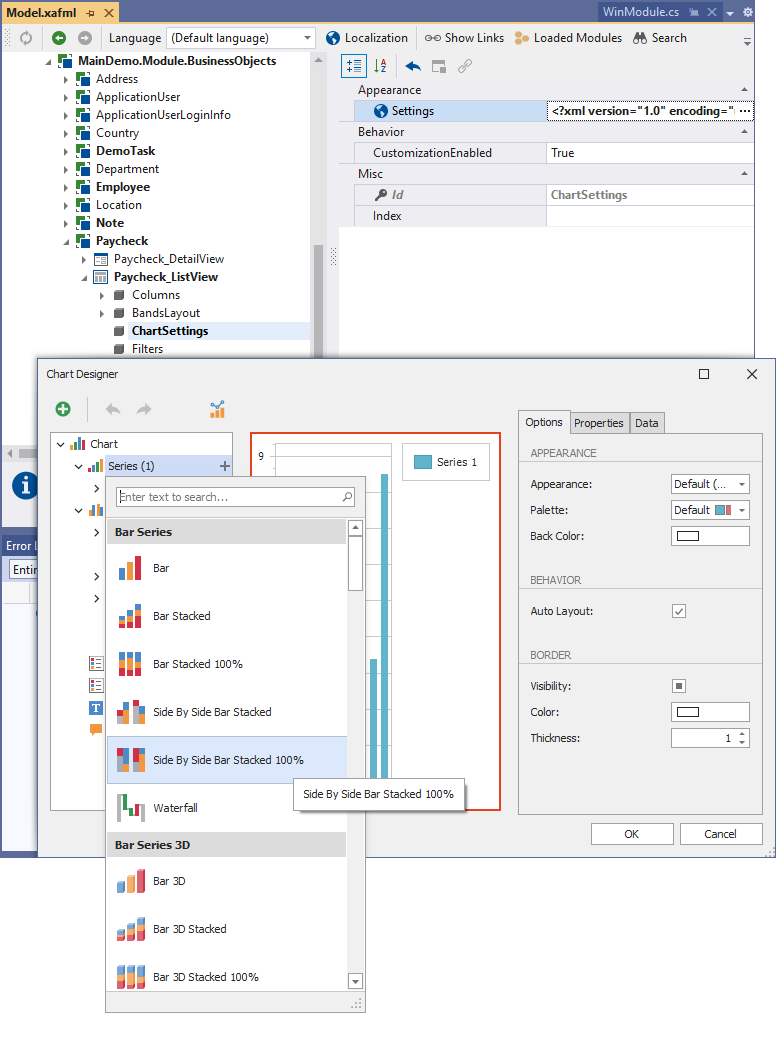
In WinForms applications, end-users can also invoke the designer using the ChartListEditor‘s context menu, if the Application Model‘s ICustomizationEnabledProvider.CustomizationEnabled property of the ChartSettings node is set to true.
To learn about the Chart Designer capabilities in detail, refer to the Chart Designer help topic.