How to: Create Nodes in Unbound Mode in Code
- 2 minutes to read
The following code shows how to manually populate a TreeList control with nodes in unbound mode.
To add nodes in unbound mode, utilize the TreeList.AppendNode method. Data that is passed to this method must match the TreeList columns. So, the TreeList columns are created before the nodes are created.
Note that calls to the methods used to create nodes are wrapped with the TreeList.BeginUnboundLoad and TreeList.EndUnboundLoad methods. This reduces the control’s updates to a minimum, and thus improves performance.
The following image displays the result.
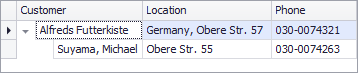
using DevExpress.XtraTreeList;
using DevExpress.XtraTreeList.Columns;
using DevExpress.XtraTreeList.Nodes;
private void Form1_Load(object sender, EventArgs e) {
CreateColumns(treeList1);
CreateNodes(treeList1);
}
private void CreateColumns(TreeList tl) {
// Create three columns
tl.BeginUpdate();
TreeListColumn col1 = tl.Columns.Add();
col1.FieldName = "Customer";
col1.Caption = "Customer";
col1.VisibleIndex = 0;
TreeListColumn col2 = tl.Columns.Add();
col2.FieldName = "Location";
col2.Caption = "Location";
col2.VisibleIndex = 1;
TreeListColumn col3 = tl.Columns.Add();
col3.FieldName = "Phone";
col3.Caption = "Phone";
col3.VisibleIndex = 2;
tl.EndUpdate();
}
private void CreateNodes(TreeList tl) {
tl.BeginUnboundLoad();
// Create a root node
TreeListNode parentForRootNodes = null;
TreeListNode rootNode = tl.AppendNode(
new object[] { "Alfreds Futterkiste", "Germany, Obere Str. 57", "030-0074321" },
parentForRootNodes);
// Create a child of the rootNode
tl.AppendNode(new object[] { "Suyama, Michael", "Obere Str. 55", "030-0074263" }, rootNode);
// Create more nodes
// ...
tl.EndUnboundLoad();
}