Interior Page
The XtraWizard control can display an unlimited number of interior pages. Interior pages are represented by WizardPage objects, and are contained within the WizardControl.Pages collection.
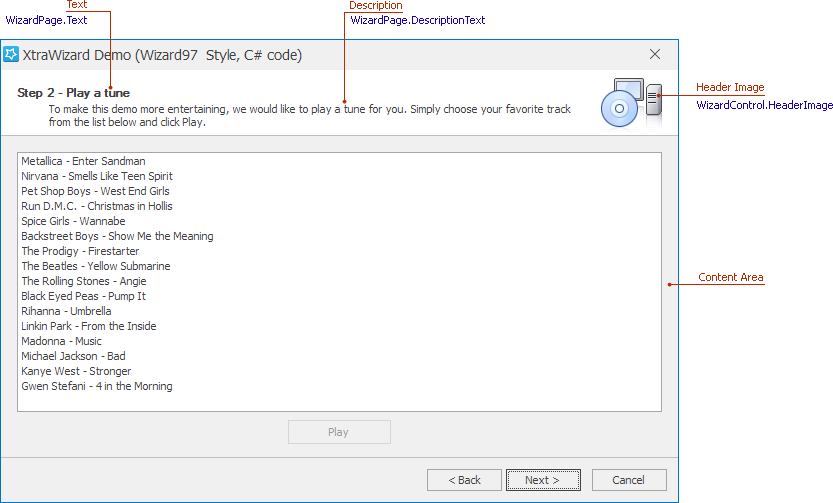
Title
To specify a wizard page’s title, use its WizardPage.Text property.
Description
The description is specified by the WizardPage.DescriptionText property. It is displayed if the XtraWizard control is painted in the WizardStyle.Wizard97 style.
Header Image
Use the WizardControl.HeaderImageOptions property to display an image in the page header and specify image-related settings.
You can use the XtraWizard control’s tasks to add, insert and remove wizard pages. The image below shows how to create a new interior page:
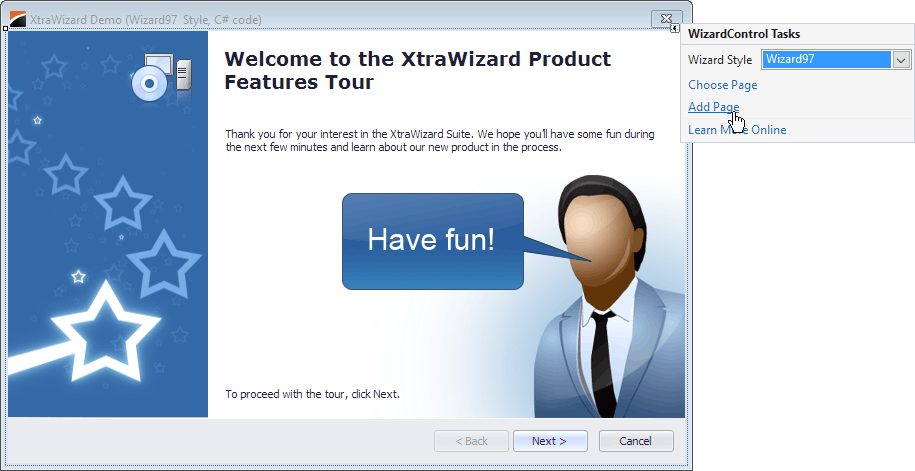
You can quickly navigate to the required wizard page using the Pages Designer:
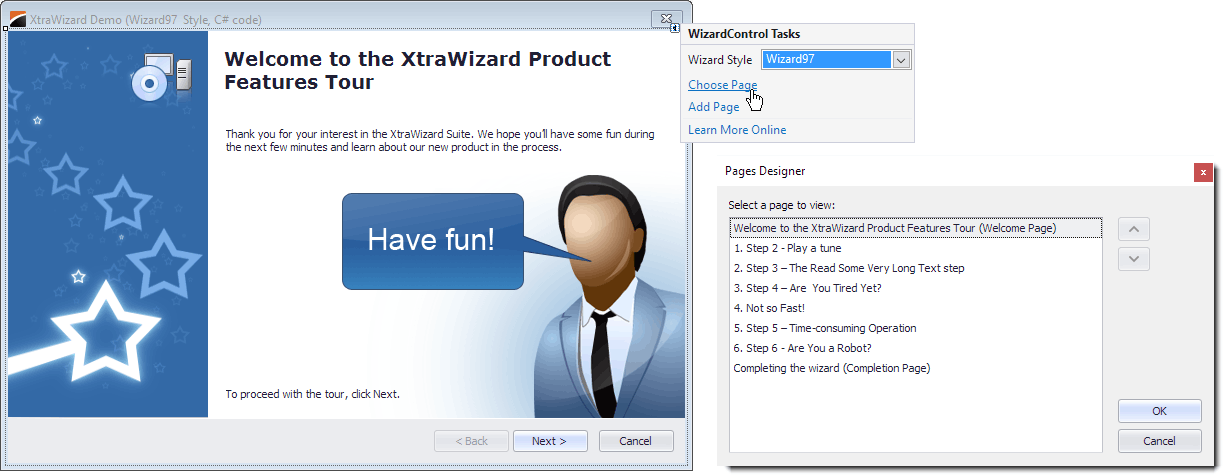
Use the Up and Down buttons to reorder pages within the collection.