Rotation
Users can rotate the map as shown in the image below. Hold down the right mouse button and move the mouse in a circle to rotate the map. Double-click the map with the right mouse button to reset the rotation angle:
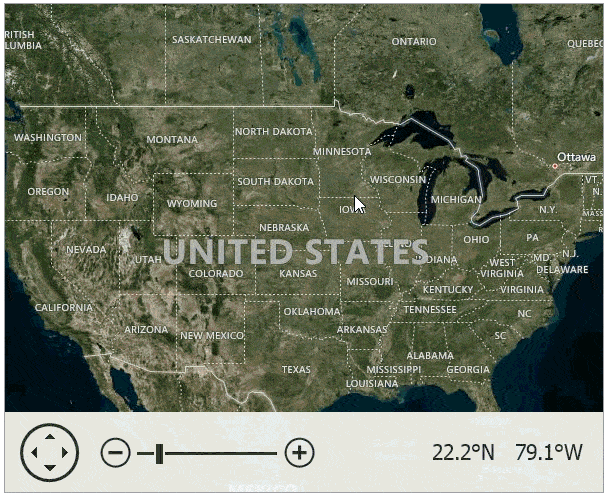
Use the MapControl.EnableRotation property to enable or disable map rotation:
You can use the following API members to rotate the map programmatically:
- The Angle property specifies the rotation angle. The code below rotates the map 20 degrees:
- The RotateAt(Double, CoordPoint) method rotates a map at the specified point. The code below rotates the map 90 degrees at the center point: