How to: Zoom In and Out of a Worksheet
This example demonstrates how to zoom in to a worksheet view (Worksheet.ActiveView). To do this, set the WorksheetView.Zoom property to an integer value that specifies the required zoom factor for a worksheet view.
Note
To specify how a worksheet should be scaled when it is printed, use the WorksheetPrintOptions.Scale property of the object accessed via Worksheet.PrintOptions. Refer to the How to: Specify Print Settings document for details on how to specify print options for a worksheet.
// Zoom in to the worksheet view.
workbook.Worksheets[0].ActiveView.Zoom = 150;
The image below shows how the worksheet view can be zoomed.
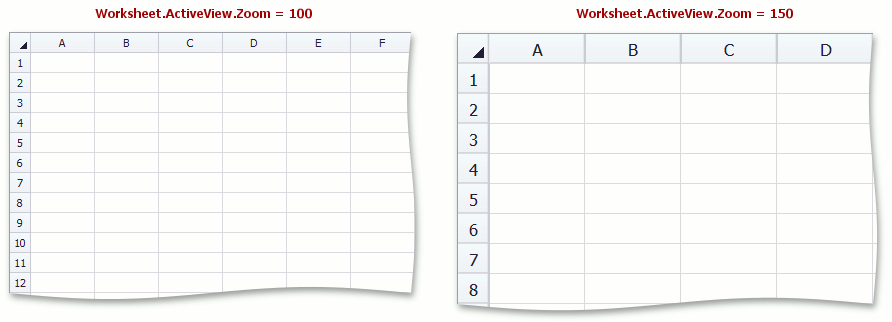
See Also