Custom Range Control Client
You can implement your own Range Control Client to visualize the Range Control’s viewport in a custom manner. For instance, you can draw a graph within the viewport:
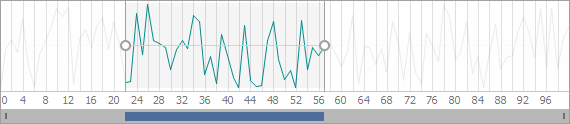
To implement a custom Range Control Client, create a class implementing the IRangeControlClient interface and assign an instance of this class to the RangeControl.Client property.
The Range Control calls the IRangeControlClient.DrawContent method of your client to render the viewport. The out-of-selection area is automatically painted grayed out by the Range Control.
The Range Control itself paints tickmark lines and selection thumbs over your drawing and also paints the ruler. The Range Control Client can paint the ruler itself, or it is possible to hide the ruler entirely (if required).