DXChart.AxisYNavigationMode Property
Gets or sets navigation actions available for the Y-axis.
Namespace: DevExpress.Xamarin.iOS.Charts
Assembly: DevExpress.Xamarin.iOS.Charts.dll
Declaration
public virtual DXAxisNavigationMode AxisYNavigationMode { get; set; }Property Value
| Type | Description |
|---|---|
| DXAxisNavigationMode | Specifies navigation actions available for the y-axis. |
Available values:
| Name | Description |
|---|---|
| None | User cannot change an axis range. |
| Scrolling | Users can scroll through the axis. |
| ScrollingAndZooming | Users can scroll and zoom through the axis. |
Remarks
This property supports the following values:
Value | Example | Description |
|---|---|---|
None | User cannot change an axis range. | |
Scrolling | Users can scroll through the axis. | |
ScrollingAndZooming | Users can scroll and zoom through the axis. |
Example
The Cartesian Chart allows end-users to navigate on the chart coordinate space using swipe and pinch gestures:
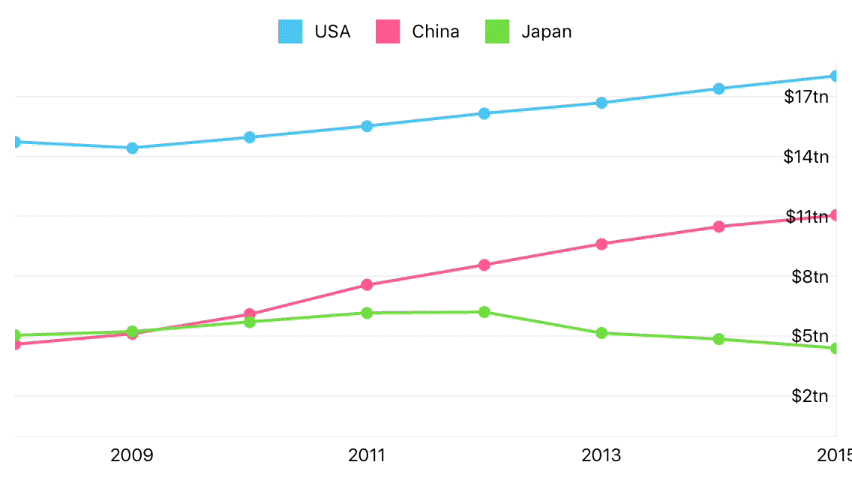
The following code example demonstrates how to enable zooming and scrolling through the X-axis and disable navigation through the Y axis, as the image above demonstrates:
this.chart.AxisXNavigationMode = DXAxisNavigationMode.ScrollingAndZooming;
this.chart.AxisYNavigationMode = DXAxisNavigationMode.None;
The code above uses the following methods:
Method | Description |
|---|---|
Gets or sets navigation actions available for the X-axis. | |
| Gets or sets navigation actions available for the Y-axis. |
Lists values that specify navigation actions available for an axis. |