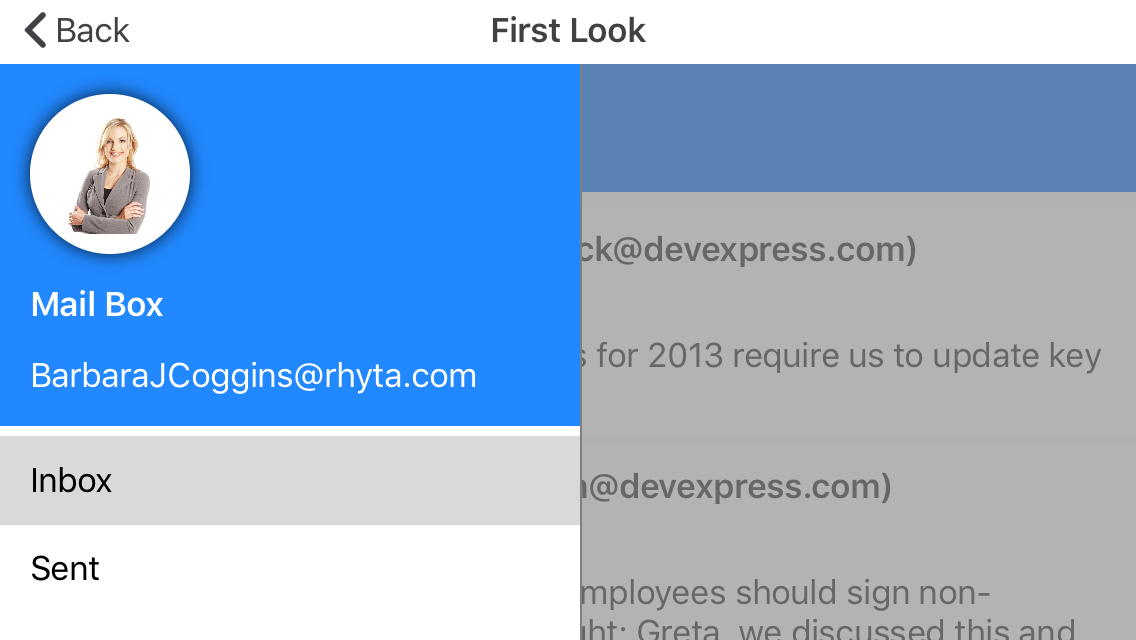Mobile UI for Xamarin.Forms
- 2 minutes to read
The DevExpress Mobile UI for Xamarin.Forms bundle consists of the following controls:
Data Grid View

The DataGridView is a data-aware control designed to present and manage data in a tabular format. The control provides the following features:
- Auto Generated Columns
- Auto Row Height
- Pull To Refresh
- Load More
- Multi-Column Sorting
- Grouping
- Filtering
- Data Summaries
- Data Editing
- Fixed Columns
- Swipe Actions
- Customizable Appearance
- Theme Support
Refer to the Getting Started section for step-by-step lessons that explain how to configure the view.
Chart Views
Pie Chart View and Chart View are powerful visualization views that allow you to display your data with bars, areas, lines, and in many other forms. The views provide various Cartesian and Pie series types that manage appearance of your data on a chart.
Refer to the Getting Started section for step-by-step lessons that explain how to configure the view.
Scheduler View
The SchedulerView displays planned events (regular and recurrent) and allows users to manage them. To show appointments, the Scheduler can utilize one or several of the following views:
Refer to the Getting Started section for step-by-step lessons that explain how to configure the view.
Navigation Views
The navigation views allow you to implement lateral navigation in your applications. These controls provide the following features:
TabView
- Theme support
- Tab binding
- Appearance settings and templates
DrawerView
- Theme support
- Appearance settings and drawer position
- Behaviors that manage how the drawer appears on the screen.
Refer to the Getting Started section for step-by-step lessons that explain how to configure the view.
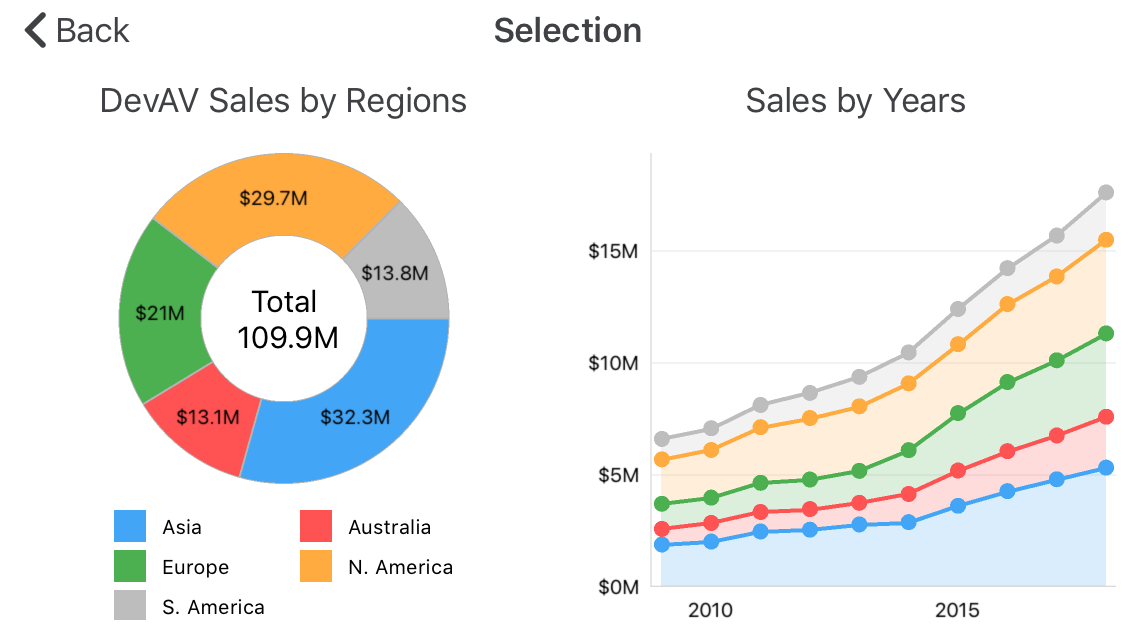
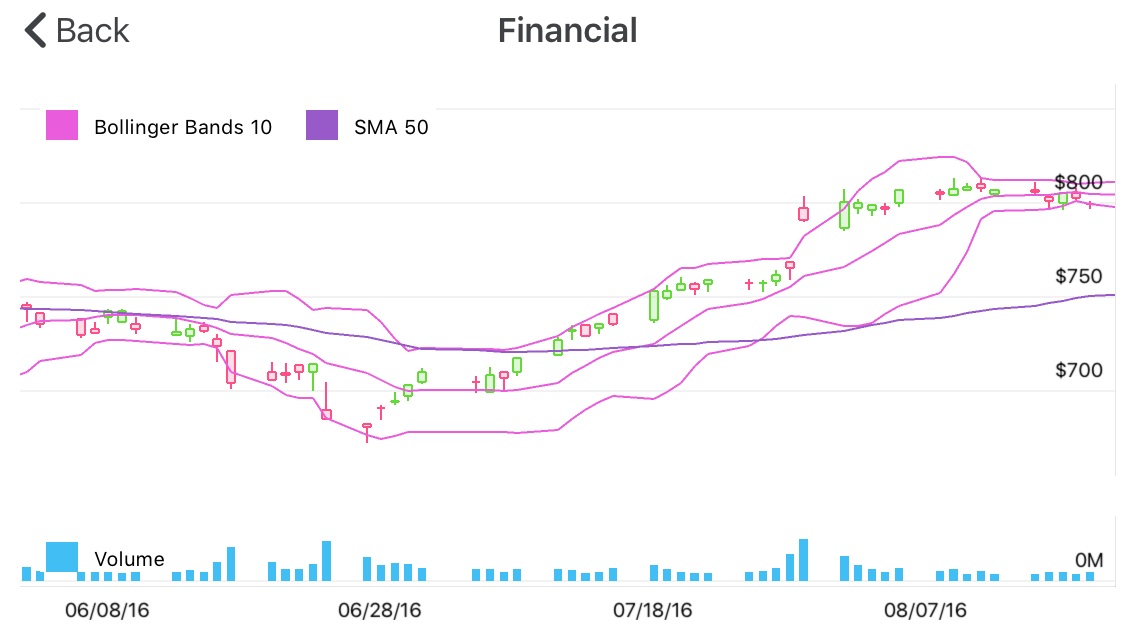
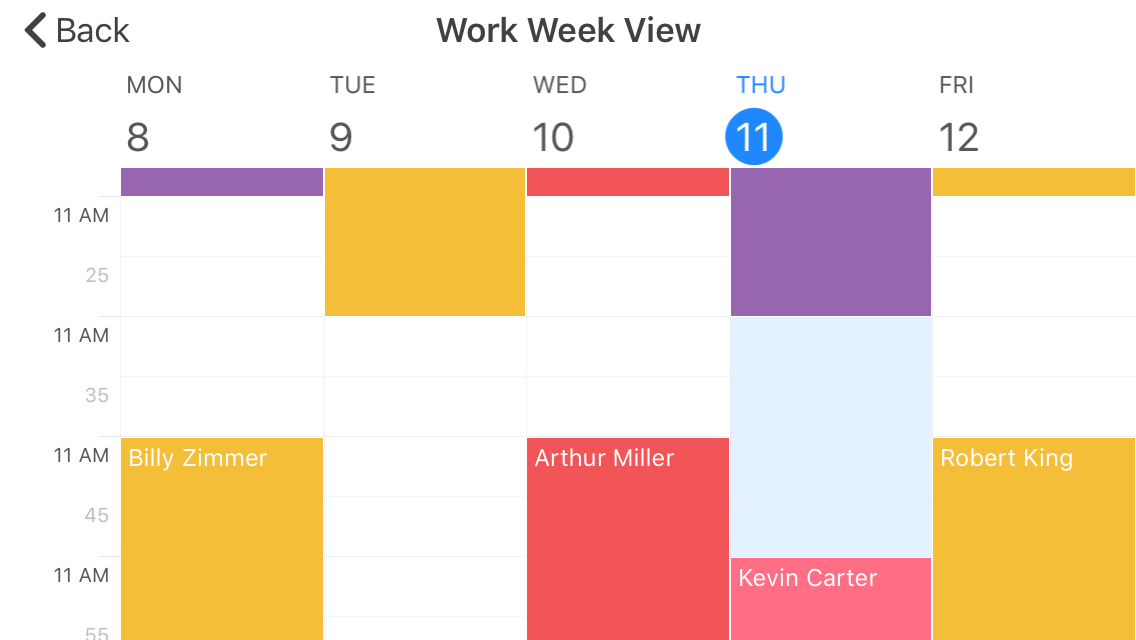
](/MobileControls/images/xf/scheduler__appointment-edit.png?v=19.1)