DXPieHint Class
A pop-up rectangle (tooltip) that shows information about a tapped series point.
Namespace: DevExpress.Xamarin.iOS.Charts
Assembly: DevExpress.Xamarin.iOS.Charts.dll
Declaration
public class DXPieHint :
DXChartElementRelated API Members
The following members return DXPieHint objects:
Remarks
The Pie Chart Hint looks as follows:
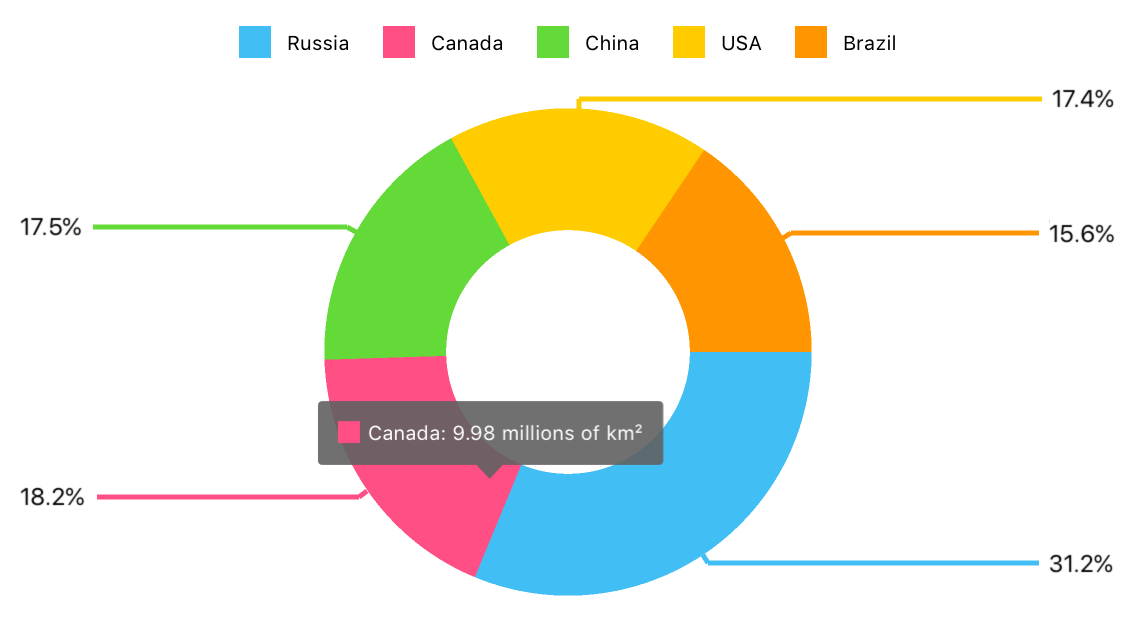
How to: Allow End Users to Invoke Hints
Assign a new DXPieHint instance to the DXPieChart.Hint property to enable hints for a chart:
this.chart.Hint = new DXHint();
How to: Configure How the Hint Displays a Series’s Points
You can disable an individual series’ hints, specify a text pattern to format values, and arrange these values within tooltips:
pieSeries.HintOptions = new DXPieSeriesHintOptions {
PointTextPattern = "{L}: {V$#.##} millions of km²"
};
The following symbols configure series and hint interaction:
Symbol | Description |
|---|---|
| |
|
In the code above, the series placeholders (L and VP) specify which series point values a tooltip should display in its text. The following label placeholders are available for Pie Series:
| Placeholder | Description |
|---|---|
| {S} | Displays a series name. |
| {L} | Displays a series point argument. |
| {V} | Displays a series point value. |
| {VP} | Displays a series point value as percentages. |
Note
These values can be formatted using default format strings after the $ sign.
For example, in the {VP$#.##} string, VP is a placeholder, $ is a format string separator, and #.## is a format string.
How to: Programmatically interact with a hint
The chart provides methods that show or hide the hint programmatically. The chart delegate allows you to track when a chart shows or hides the hint. For example, the following code shows a hint programmatically and notifies event listeners when end users invoke hints:
class LandAreaChartController: UIChartController {
public event SelectedLandAreaChangedEventHandler SelectedLandAreaChanged;
public List<LandAreaItem> LandAreas { get; set; }
public override void ViewDidLoad() {
base.ViewDidLoad();
chart.Delegate = new ChartDelegate(this);
}
public void ShowHint(LandAreaItem item) {
int pointIndex = LandAreas.IndexOf(item);
if (pointIndex > 0) {
chart.ShowHint(pointIndex, 0);
} else {
chart.HideHint();
}
}
internal RaiseItemChanged(int itemIndex) {
LandAreaItem item = (itemIndex >= 0)
? LandAreas[itemIndex]
: null;
SelectedLandAreaChangedEventHandler handler = SelectedLandAreaChanged;
if (handler != null) {
handler(this, item);
}
}
}
class ChartDelegate : DXChartDelegate {
private LandAreaChartController controller;
public ChartDelegate(LandAreaChartController controller) {
this.controller = controller;
}
public void DidShowHint(DXChartBase chart, DXHintInfo hintInfo) {
NSNumber index = (NSNumber)info.SeriesPointInfos[0].DataPointIndices[0];
controller.RaiseItemChanged(index.Int32Value);
}
public void DidHideHint(DXChartBase chart) {
controller.RaiseItemChanged(-1);
}
}
public delegate void SelectedLandAreaChangedEventHandler(object sender, SelectedLandAreaChangedEventArgs args);
public class SelectedLandAreaChangedEventArgs {
public LandAreaItem SelectedItem { get; }
public SelectedLandAreaChangedEventArgs(LandAreaItem selectedItem) {
this.SelectedItem = selectedItem;
}
}
The table below contains members the chart tooltip API includes.
Member | Description |
|---|---|
Shows a hint for a series point at the specified screen point. | |
Shows a hint for a series point with the pointIndex of a series with the seriesIndex. | |
Hides the hint the chart displays. | |
| |
|
How to: Customize a tooltip’s appearance
The following image displays style properties that manages the hint appearance:
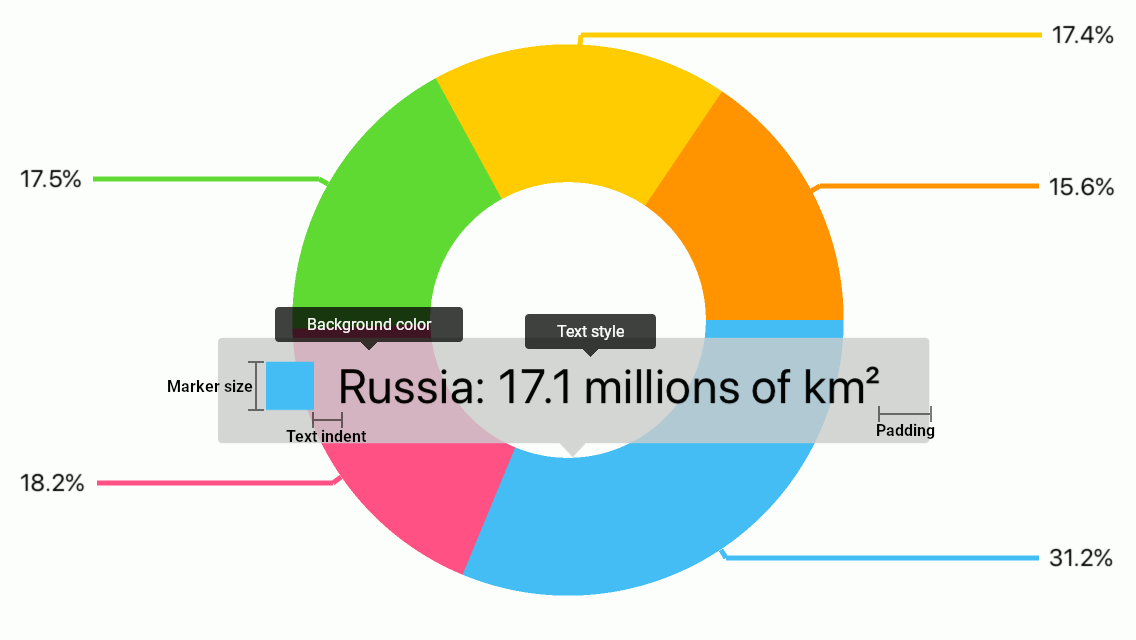
The code below configures the tooltip as the image above shows:
// All sizes are in screen points.
this.pieChart.Hint = new DXPieHint {
Style = new DXHintStyle {
BackgroundColor = new UIColor.FromWhiteAlpha(white: 0.8f, alpha: 0.8f),
Padding = new UIEdgeInsets(12.0f, 24.0f, 12.0f, 24.0f),
MarkerSize = 24,
TextIndent = 12,
TextStyle = new TextStyle {
ForegroundColor = UIColor.Black,
FontSize = 24
}
}
};
The following table lists symbols that specify the tooltip’s appearance:
Symbols | Description |
|---|---|
Gets or sets the Pie Chart Hint’s appearance settings. | |
The Pie Chart Hint’s appearance settings storage. |