RichEditRibbonGroupNames.InsertHeaderAndFooter Property
Gets the name of the Insert tab’s Header and Footer group.
Namespace: DevExpress.Blazor.RichEdit
Assembly: DevExpress.Blazor.RichEdit.v25.2.dll
NuGet Package: DevExpress.Blazor.RichEdit
Declaration
public static string InsertHeaderAndFooter { get; }Property Value
| Type | Description |
|---|---|
| String | The “InsertHeaderAndFooter” string. |
Remarks
The Header and Footer group is in the Insert tab and includes the following items:
- Insert Page Count
- A button that allows users to insert the total number of pages at the caret position.
- Insert Page Footer
- A button that allows users to create and edit footers.
- Insert Page Header
- A button that allows users to create and edit headers.
- Insert Page Number
- A button that allows users to insert the number of the current page at the caret position.
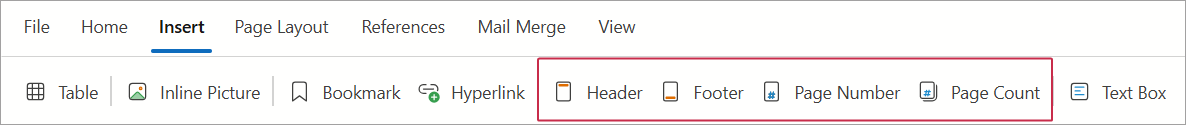
Use the InsertHeaderAndFooter property to perform the following operations:
- Access the Header and Footer group’s properties.
- Add/remove the group to/from the toolbar or the ribbon’s tab.
The following code snippet removes an item from this group.
<DxRichEdit CustomizeRibbon="onCustomizeRibbon" />
@code {
void onCustomizeRibbon(IRibbon ribbon) {
string tabName = RichEditRibbonTabNames.Insert;
string groupName = RichEditRibbonGroupNames.InsertHeaderAndFooter;
string itemName = RichEditBarItemNames.InsertPageCount;
ribbon.Tabs[tabName].Groups[groupName].Items.Remove(itemName);
}
}
See Also