DxHtmlEditor.MarkupType Property
Specifies the markup language in which the HTML Editor stores its markup.
Namespace: DevExpress.Blazor
Assembly: DevExpress.Blazor.v24.1.dll
NuGet Package: DevExpress.Blazor
Declaration
[DefaultValue(HtmlEditorMarkupType.Html)]
[Parameter]
public HtmlEditorMarkupType MarkupType { get; set; }Property Value
| Type | Default | Description |
|---|---|---|
| HtmlEditorMarkupType | Html | An enumeration value. |
Available values:
| Name | Description |
|---|---|
| Html | HyperText Markup Language (HTML). |
| Markdown | Markdown markup language. |
Remarks
The HTML Editor stores its markup in the Markup property in HTML format.

In Html, the editor can store the following formatting attributes:
- Bold, italic, strikethrough, underlined, subscript, and superscript text
- Font, font size, and text color
- Headings
- Text alignment
- Bullet and numbered lists
- Code blocks and quotes
- Hyperlinks, images, and tables
Use the MarkupType property to change the markup language to Markdown. Note that in Markdown, the HTML Editor can store a limited number of formatting attributes:
- Bold and italic text
- Headings
- Bullet and numbered lists
- Quotes
- Hyperlinks, images, and tables
When the MarkupType property is set to Markdown, the editor disables toolbar commands that correspond to unsupported formats.
Example
The following code snippet uses Markdown markup language to store the editor’s markup:
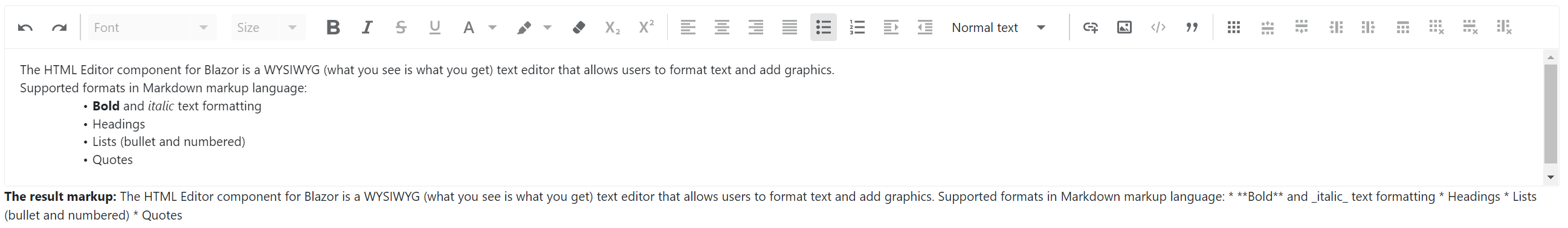
<DxHtmlEditor @bind-Markup="@Markup"
MarkupType="HtmlEditorMarkupType.Markdown"
Height="200px"
Width="100%" />
<p><b>The result markup:</b> @Markup</p>
@code {
string Markup { get; set; } = "";
}