TreeListColumnDisplayTextEventArgs.Column Property
In This Article
Gets the processed column.
Namespace: DevExpress.Web.ASPxTreeList
Assembly: DevExpress.Web.ASPxTreeList.v24.2.dll
NuGet Package: DevExpress.Web
#Declaration
public TreeListDataColumn Column { get; }#Property Value
| Type | Description |
|---|---|
| Tree |
A Tree |
#Example
This example demonstrates how to display the “empty” string within the Units On Order column’s data cells if they contain zero values.
The image below shows the result:
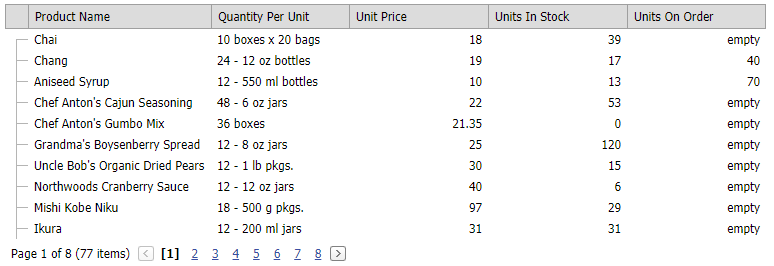
protected void ASPxTreeList1_CustomColumnDisplayText(object sender, DevExpress.Web.ASPxTreeList.TreeListColumnDisplayTextEventArgs e)
{
if (e.Column.FieldName != "UnitsOnOrder") return;
if (Convert.ToInt32(e.Value) == 0)
e.DisplayText = "empty";
}
See Also