File Container
The File Container (File List) is the area within a file manager that contains files. This container can display folders and their parent folders based on the FileManagerSettingsFileList.ShowFolders and FileManagerSettingsFileList.ShowParentFolder property values.
The file list can work in one of two modes: detail and thumbnail. Use the FileManagerSettingsFileList.View property to specify the mode.
Thumbnail View
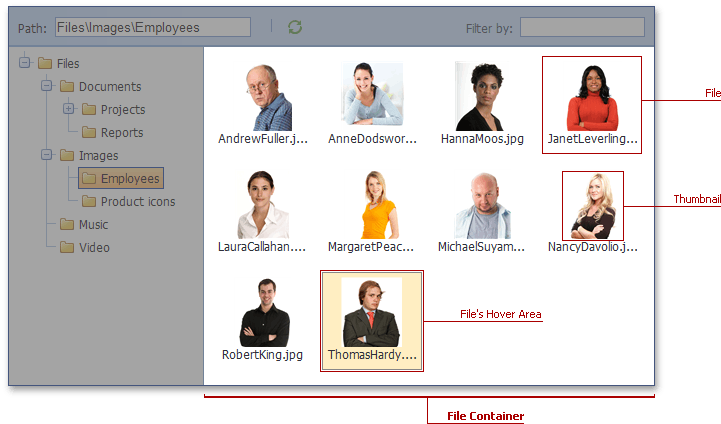
Detail View
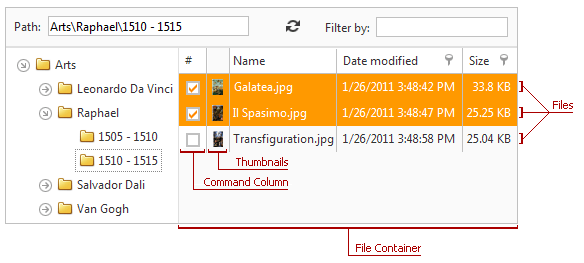
Use the FileManagerStyles.FileContainer property to specify the element’s appearance.
You can use the ASPxFileManager.SettingsFileList property to specify the behavior and appearance of files within a container.
Note
If you specify the FileManagerSettings.AllowedFileExtensions property, the file container displays only files that have extensions allowed by this property.