Context Menu
The ASPxFileManager context menu is a popup menu displayed when a user right-clicks a file manager element. To enable the context menu, use the FileManagerSettingsContextMenu.Enabled property.
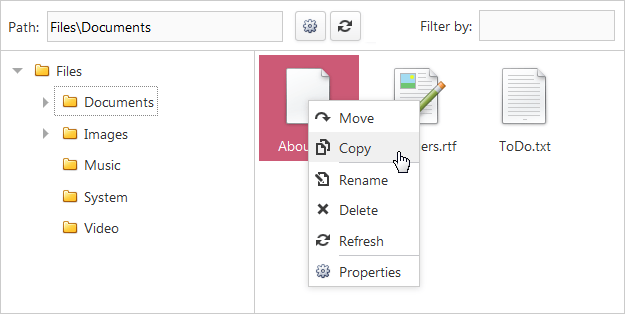
The FileManagerSettingsContextMenu.Items property allows you to populate the menu item collection with default and custom items. If the item collection is empty, default items are displayed.
When a file manager updates its context menu, the ASPxClientFileManager.ToolbarUpdating event is raised. This event allows you to change item availability. You can use the event argument’s ASPxClientFileManagerToolbarUpdatingEventArgs.activeAreaName property to determine the currently active area. To access a specific context menu item, use the ASPxClientFileManager.GetContextMenuItemByCommandName method.
Example
The complete example is available in the following DevExpress online demo: File Manager - Custom Toolbar.
function OnToolbarUpdating(s, e) {
var enabled = (e.activeAreaName == "Folders" || FileManager.GetSelectedItems().length > 0) && e.activeAreaName != "None";
FileManager.GetContextMenuItemByCommandName ("Properties").SetEnabled(enabled);
}