Item Types
This topic lists the item types that are available in the ASPxRibbon control.
| Editor Name | Ribbon Item Type | Description | Image |
|---|---|---|---|
| Button | RibbonButtonItem | Implements the button functionality |  |
| Check Box | RibbonCheckBoxItem | Implements the check box functionality | 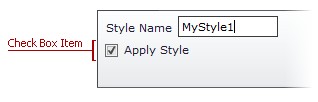 |
| Color Button | RibbonColorButtonItem | Implements the color edit functionality | 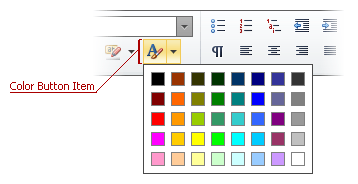 |
| Combo Box | RibbonComboBoxItem | Implements the combo box functionality |  |
| Date Edit | RibbonDateEditItem | Implements the date edit functionality |  |
| Drop-Down Button | RibbonDropDownButtonItem | Implements the drop-down button functionality |  |
| Drop-Down Gallery | RibbonGalleryDropDownItem | Combines the drop-down and gallery bar functionalities |  |
| Drop-Down Toggle Button | RibbonDropDownToggleButtonItem | Combines the drop-down and toggle button functionalities | 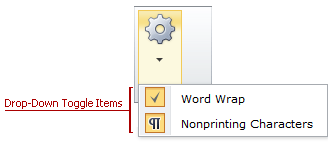 |
| Gallery Bar | RibbonGalleryBarItem | Implements the gallery bar functionality | 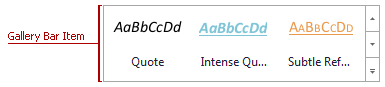 |
| Option Button | RibbonOptionButtonItem | Implements the option button functionality |  |
| Spin Edit | RibbonSpinEditItem | Implements the spin edit functionality |  |
| Template Item | RibbonTemplateItem | Allows you to provide a custom item template |  |
| Text Box | RibbonTextBoxItem | Implements the text box functionality |  |
| Toggle Button | RibbonToggleButtonItem | Implements the toggle button functionality |  |