Image Gallery
ASPxImageGallery is a data control that displays thumbnail and full-screen images. The control supports data binding, the loading of images from a specified folder, and the manual creation of image items.
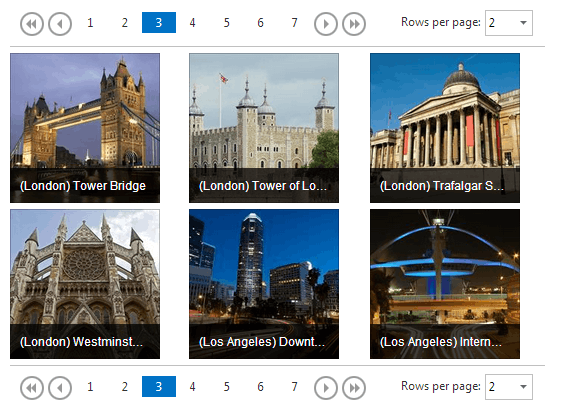
This topic lists the main features of the ASPxImageGallery control.
Control Features
- Populate the control with items in different ways: by binding to a datasource or folder, or by manually populating the ASPxImageGallery.Items collection.
- Specify image thumbnails explicitly, or create them automatically.
- Display item text above the item.
- Touch gesture support, to browse/review images in the gallery.
- Use the keyboard to navigate through images in the gallery.
- Slide show mode.
- Adaptive and responsive layout.
- Templates that allow you to customize UI element appearance and layout.
- Endless paging.
- A virtual paging mode that allows end users to load images on demand when the pager is used for navigation.