Headline
- 2 minutes to read
The ASPxHeadline control allows you to display a single headline.
You can use the ASPxHeadline control to compose news announcements on a web page. This control is part of the ASPxNewsControl. You can also use the ASPxHeadline control independently, to display custom content.
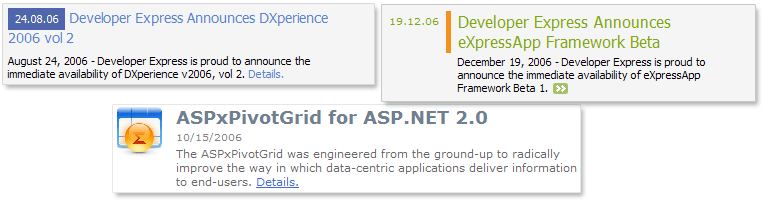
The ASPxHeadline class contains APIs that allow you to customize the control’s content, date, header, tail and other elements.
Content
- ASPxHeadline.ContentText - specifies the headline’s contents;
- ASPxHeadline.MaxLength - specifies the maximum length of the headline’s text;
- ASPxHeadline.ShowContentAsLink - specifies whether the text is displayed as a hyperlink that when clicked, navigates the application to the location specified by the ASPxHeadline.NavigateUrl property;
- ASPxHeadline.ContentStyle - provides access to the style settings used to paint the headline’s contents;
- ASPxHeadline.Image - specifies the headline’s image. Its position within the headline is specified by the ASPxHeadline.ImagePosition property.
See the following help topic for more information: Headline Content.
Date
- ASPxHeadline.Date - specifies the headline’s date;
- ASPxHeadline.DateFormatString - specifies the pattern used to format the headline’s date;
- ASPxHeadline.DateHorizontalPosition - specifies the date’s horizontal position within the headline;
- ASPxHeadline.DateVerticalPosition - specifies the date’s vertical position within the headline;
- ASPxHeadline.DateStyle - provides access to the style settings used to paint the headline’s date.
See the following topic for more information: Headline Date.
Tail
- ASPxHeadline.TailText - specifies the text of the headline’s tail;
- ASPxHeadline.TailImage - specifies the tail image.
See the following topic for more information: Headline Tail.
You can also display the headline’s header. To do this, use the ASPxHeadline.HeaderText property to specify its text.
Note
The ASPxHeadline control doesn’t implement any public client-side API.