Keyboard Support
The ASPxRibbon control provides end-users with the capability to navigate through ribbon items using the keyboard. To enable this behavior, set the ASPxRibbon.KeyboardSupport property to true.
The ribbon’s ASPxRibbon.KeyTipModeShortcut property allows you to specify a keyboard shortcut, which when pressed will show tab key tips. The key tips can also be displayed by calling the client-side ASPxClientRibbon.ShowKeyTips method.
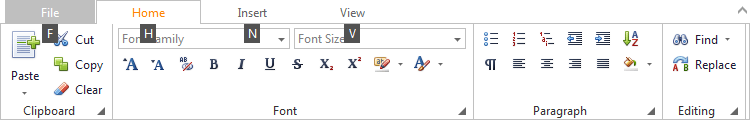
Access Key Customization
The ribbon control automatically generates access keys for its elements (tabs, groups, etc.). However, you can specify the required access key manually by using the following properties.
| Element | Property |
|---|---|
| Tab | RibbonTab.AccessKey |
| Group | RibbonGroup.AccessKey |
| Item | RibbonItemBase.AccessKey |
| File Tab | ASPxRibbon.FileTabAccessKey |
| Dialog Box Launcher | RibbonGroup.DialogBoxLauncherAccessKey |
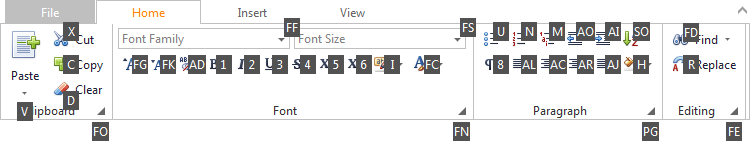
You can disable access key auto generation by setting the ASPxRibbon.AutoGenerateAccessKeys property to false. However, in this case, you should specify the access key for every element manually.
When ASPxRibbon binds to a data source, the control can obtain element access keys from the data fields (item attributes) of the corresponding data items. Use the RibbonDataFields.AccessKeyField property to specify access key data fields for tabs, groups, and items; and the RibbonGroupDataFields.DialogBoxLauncherAccessKeyField property to specify data fields containing group dialog box launcher access keys.