IModelActionBlazor.ConfirmUnsavedChanges Property
Specifies whether or not a confirmation dialog is displayed by a browser when there are unsaved changes and a user executes the current Action.
Namespace: DevExpress.ExpressApp.Blazor.SystemModule
Assembly: DevExpress.ExpressApp.Blazor.v24.2.dll
NuGet Package: DevExpress.ExpressApp.Blazor
Declaration
Property Value
| Type | Default | Description |
|---|---|---|
| Boolean | false | true, if a confirmation dialog is enabled; otherwise, false. |
Remarks
The following confirmation is displayed by browser when a user clicks an Action whose ConfirmUnsavedChanges property is true.
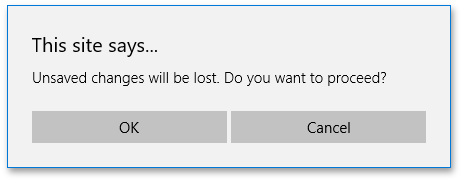
You can change the ConfirmUnsavedChanges value in the Model Editor.
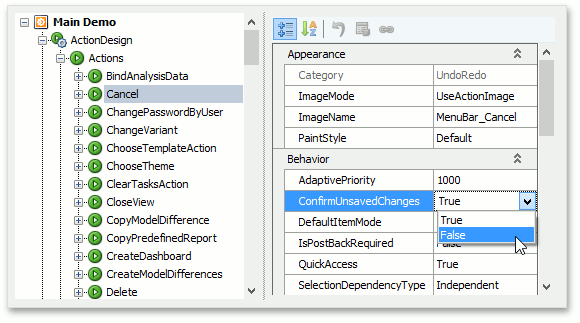
By default, the ConfirmUnsavedChanges option is set to true for the following Actions:
- Cancel
- ChangeVariant
- ChooseTheme
- DialogCancel
- DialogClose
- Edit
- Logoff
- NextObject
- New
- PreviousObject
- Refresh
These are Actions, whose execution may lead to loss of unsaved data. If you have implemented a custom Action, you can set the ConfirmUnsavedChanges property to true to display a warning dialog before your Action is executed and there are unsaved data modifications in the current View.