ChoiceActionItem Class
An item of the SingleChoiceAction Action.
Namespace: DevExpress.ExpressApp.Actions
Assembly: DevExpress.ExpressApp.v25.2.dll
NuGet Package: DevExpress.ExpressApp
Declaration
public class ChoiceActionItem :
IComplexChoiceAction,
ISupportClientScripts,
ISecuredActionRemarks
The XAF supplies the SingleChoiceAction which can be used to execute custom code when an end-user selects one of its items. These items are represented by the ChoiceActionItem class and contained in the ChoiceActionBase.Items collection. To add items to this collection, use the ellipsis button provided by the Single Choice Action’s Items property in the Properties window. Via this button, you can invoke theChoiceActionItem Collection Editor, which allows you to specify settings of the collection’s items.
A Choice Action Item can contain nested Items, which can contain Items as well. So, an Item can serve as a parent for a collection of items. This collection is accessed via the ChoiceActionItem.Items property. To populate this collection at design time, use the ChoiceActionItem Collection Editor.
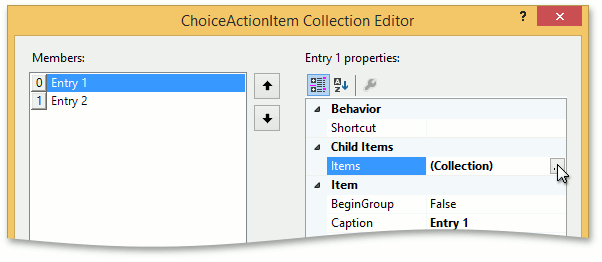
In some scenarios, you can create Choice Action Items and add them to the ChoiceActionBase.Items collection of the required Single Choice Action in the Controller’s constructor code. In the Main Demo, you can see an example where the created Choice Action Items represent an enumeration’s values (see Add an Action with Option Selection). In this instance, they cannot be created at design time.
The Choice Action Items that are added to a Single Choice Action at design time or in the Controller’s constructor are loaded to the Application Model. So, you can invoke the Model Editor and use the ActionDesign | Actions | Action | ChoiceActionItems node to set images, shortcuts and localized captions for the Choice Action Items of the required Action. However, there can be scenarios when you have to create Choice Action Items in the Controller’s Controller.Activated event handler, because the Application, View and other objects are available when this event is raised. In this instance, the created items will not be loaded to the Application Model. You can see an example in the View.SetModel member description.
You can make a Choice Action Item enabled or disabled. For this purpose, use the ChoiceActionItem.Enabled method. To indicate whether the Item is currently enabled, use the same method in a conditional expression. Alternatively, use the BoolList.ResultValue property of the object returned by the ChoiceActionItem.Enabled property.
To associate a Choice Action Item with an object, use its ChoiceActionItem.Data property.
If you need to implement a Choice Action that differs from the SingleChoiceAction, you can use this class to present the Action’s Items.