Setting ToolTips for DevExpress Controls
- 3 minutes to read
With the ToolTipController component, you can set tooltips for all DevExpress .NET and any other controls/components.Tooltips are set differently for varying controls and components. This topic covers information on setting tooltips for DevExpress controls.
General Information
By default, tooltips for all DevExpress controls are handled by the DefaultToolTipController. You can place this component on the form at design time to access and customize tooltip appearance and behavior settings. The controller’s events allow you to customize tooltips dynamically.
All DevExpress controls that support tooltips provide the ToolTipController property that allows binding a ToolTipController component. After a tooltip controller is assigned to the property, the appearance and behavior of hints in this control/component is determined by this tooltip controller, rather than the DefaultToolTipController.
Setting ToolTips for Simple DevExpress Controls
Simple DevExpress controls (controls derived from the BaseControl class; for instance, the ButtonEdit and ListBoxControl) support regular tooltips and SuperToolTips. These controls provide the BaseControl.ToolTip, BaseControl.ToolTipTitle, BaseControl.ToolTipIconType and BaseControl.SuperTip properties. The first three properties are used to set a regular tooltip, and the fourth property is used to set a SuperToolTip for a control.
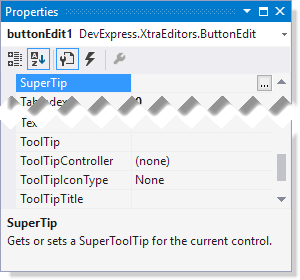
Setting ToolTips for Compound DevExpress Controls
Compound controls (for instance, GridControl, TreeList, VGridControl, PivotGridControl and SchedulerControl), that consist of multiple elements, automatically support tooltips for specific elements. For instance, if text within a Grid Control’s cell or column header is not displayed in its entirety, a tooltip is automatically invoked for this cell/column header when the mouse cursor hovers over it. The tooltip contains the entire text.
Some controls provide properties to set custom tooltips for specific elements. For instance, Grid Control allows you to set custom tooltips for column and band headers via the GridColumn.ToolTip and GridBand.ToolTip properties. These tooltips will pop up even if column or band text is fully displayed.
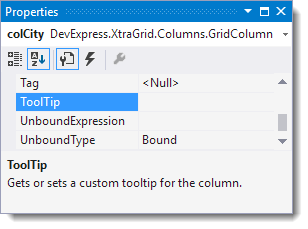
In addition, it is possible to implement tooltips for almost any compound control’s element by handling the tooltip controller’s ToolTipController.GetActiveObjectInfo event. This event fires each time the mouse cursor moves over the control. In this event handler you can determine the visual element being moved over and supply tooltip information if required. See How to: Add Tooltips for the Row Indicator in XtraGrid for an example.
Setting ToolTips for Controls and Components in the DevExpress Ribbon, Menu and Docking Library
Controls and components in the DevExpress Ribbon, Menu and Docking Library (e.g., RibbonControl, BarManager, DockManager and DocumentManager) support tooltips for the objects they own. You can set regular tooltips or SuperToolTips for bar items within bars and Ribbon controls. Use the BarItem.Hint and BarItem.SuperTip properties respectively.
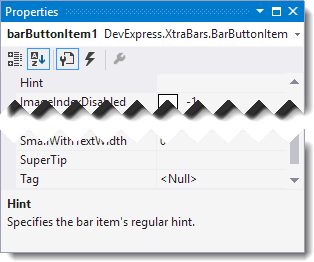
The following table lists properties that allow you to set tooltips for various controls and components in the DevExpress Ribbon, Menu and Docking Library.