How to: Format a Column's Numeric Values as Currency
The following example shows how to use the standard format specifiers in a column that displays numeric values. The column’s format string is set to “c2”. This indicates that a value will be formatted as a currency amount with two digits to the right of the decimal point.
The following image shows the result:
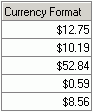
For information on format specifiers, refer to the Format Specifiers topic.