How to: Create a Custom Formatter to Represent Decimal Values in Binary
- 2 minutes to read
This example demonstrates a way of creating a custom formatter object to display decimal values in binary, but only if the format string is supplied as “B”.
The result is shown in the image below.
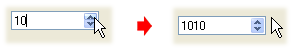
// A custom formatter object.
public class BaseFormatter : IFormatProvider, ICustomFormatter {
// The GetFormat method of the IFormatProvider interface.
// This must return an object that provides formatting services for the specified type.
public object GetFormat(Type format) {
if (format == typeof (ICustomFormatter)) return this;
else return null;
}
// The Format method of the ICustomFormatter interface.
// This must format the specified value according to the specified format settings.
public string Format (string format, object arg, IFormatProvider provider) {
if (format == null) {
if (arg is IFormattable)
return ((IFormattable)arg).ToString(format, provider);
else
return arg.ToString();
}
if (format == "B")
return Convert.ToString(Convert.ToInt32(arg), 2);
else
return arg.ToString();
}
}
// ...
// Assign the custom formatter to the editor.
spinEdit1.Properties.DisplayFormat.FormatType = FormatType.Custom;
spinEdit1.Properties.DisplayFormat.FormatString = "B";
spinEdit1.Properties.DisplayFormat.Format = new BaseFormatter();
spinEdit1.Properties.IsFloatValue = false;
spinEdit1.EditValue = 10;