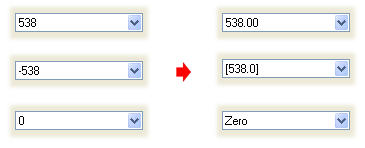How to: Format a Numeric Value according to its Sign
The following example shows how to provide different formats for positive and negative numeric values and the zero value in a CalcEdit editor.
The result is demonstrated in the image below.
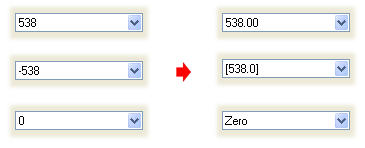
The following example shows how to provide different formats for positive and negative numeric values and the zero value in a CalcEdit editor.
The result is demonstrated in the image below.